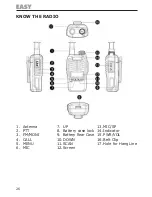33
shows RX CODE
Press [UP] or [DOWN] till LCD top right corner shows 05, main
screen shows FM RET
Press [MENU] and go into the matching menu.
Press [UP] or [DOWN]to choose in ON/OFF.
After choosing press [MENU]to confirm or PTT to save new setting
and return to the normal operate pattern.
Note: ON means return to FM condition after 5 seconds. OFF means
stop FM when receive signal or press PTT to talk.
6 Scan setting
Before scanning we should decide, in what condition, how to go on
scanning after examining some signal. You can choose one of the
following:
A: Time operate pattern (TO)
Stop scanning when walkie-talkie examined some signal and will go
on scanning after about 5 seconds even the signal still exists.
B: Carrier operate pattern(CO)
Walkie-talkie will keep in the same frequency when it examine
some signal till the signal disappeared. Between resuming and sig
-
nal disappeared, there are two seconds extend to leave time for
transmitting responds.
C Searching pattern (SE)
When walkie-talkie examines some signal, it will stop scanning and
keep in the same frequency as the signal’s.
Operate steps as followed.
Press [MENU], LCD top right corner shows 01, main screen shows
RX CODE.
Press [UP] or [DOWN], till LCD top right corner shows 06, the
main screen shows SCAN.
Press [MENU]to go into the matching menu.
Press [UP] or [DOWN] to choose among TO/CO/SE;
After choosing press [MENU] to confirm or PTT to save new set
-
ting and return to normal operate mode.
7 duel-frequency waiting dw
This feature dual-channel monitor scan, you can check channel 01 and
the current channel from time to time in standby mode, when receive
signal in the monitor channel, the scan will stop at this frequency.
Press [MENU], LCD top right corner shows 01, main screen shows
RX CODE.
2.
3.
4.
5.
1.
2.
3.
4.
5.
1.
Содержание Mini PMR446
Страница 41: ...41 ...
Страница 45: ...46 ...
Страница 53: ...Importato e distribuito da Polmar srl polmar srl alice it www polmar biz ...