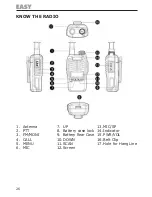37
BASIC OPERATION
1 Power ON/OFF
Turn the [PWR/VOL] switch by clockwise to turn on the power, af
-
ter hearing a “beep”, LCD shows all for a while then shows work
information and other indicated icon. Turn the [PWR/VOL] switch
anti-clockwise to turn off power.
2 volume control
Rotating the [PWR/VOL] knob clockwise to increase the volume and
anti-clockwise to decrease the volume.
3 transmitting
Hold the walkie-talkie closed to mouse about 5cm and press PTT
and use normal voice to communicate.
4 Select the working channel
From standby state press[UP] or [DOWN]to get into the channel
selection mode.
5 Frequency and channel mode transferring
Press [MENU] to turn on the radio and then exchange both modes.
6 Scan
From standby mode press [SCAN] 2 seconds, the transceiver get
into scan mode, it start scanning every channel with appropriate
frequency.
Press [SCAN] to exit the scan mode.
7 Key-pad locked
From standby state press [MENU] up to 2 seconds to lock the key-
pad shows the key symbol, only the [MENU], [PTT] button is func
-
tional in lock mode.
Long press [MENU] for 2 seconds key-pad unlocked key symbol
disappeared.
A.
B.
Содержание Mini PMR446
Страница 41: ...41 ...
Страница 45: ...46 ...
Страница 53: ...Importato e distribuito da Polmar srl polmar srl alice it www polmar biz ...