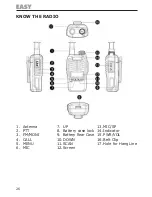34
Press [UP] or [DOWN], till LCD top right corner shows 07, main
screen shows DW.
Press [MENU] and go to the matching menu.
Press [UP] or [DOWN]to select
After choosing press [MENU] to confirm or PTT to save new set
-
ting and return to normal operate pattern.
Note: ON means open duel-frequency standby LCD shows DW.
8 SQL Function
SQL can avoid the background noise when there is no receiving sig
-
nal. It makes standby much comfortable and decrease the battery
consumption. Set as following:
Press [MENU] LCD top right corner shows 01 main screen shows
RX CODE
Press [UP] or [DOWN] till LCD top right corner shows 08 main
screen shows SQL
Press [MENU] get into the matching menu
Press[UP] or [DOWN] to select 0/1/2/3/4 normally set as 1,since
the sensitivity is the best in this level
After choosing press [MENU] to confirm or PTT to save the setting
and get back to normal operate pattern.
9 Back Light On and Off
This function let back light keep on or auto-off when it goes into
dormancy.
Press [MENU] LCD right corner shows01, main screen shows RX
CODE.
Press [UP] or [DOWN] till LCD top right corner shows 09 main
screen shows LIGHT.
Press [MENU] to go into the matching menu.
Press [UP] or [DOWN]to select ON/OFF.
After choosing press [MENU] to confirm or PTT to save the setting
and return to normal operate pattern.
Note: when choose“OFF”function back light will auto-off when the
equip is in dormancy.
10 K TONE On/Off
This function decides if there is key tone to indicate when it pressed.
Press [MENU] LCD top right corner shows 01 main screen shows
RX CODE
Press [UP] or [DOWN] till LCD top right corner shows 10, main
2.
3.
4.
5.
1.
2.
3.
4.
5.
1.
2.
3.
4.
5.
1.
2.
Содержание Mini PMR446
Страница 41: ...41 ...
Страница 45: ...46 ...
Страница 53: ...Importato e distribuito da Polmar srl polmar srl alice it www polmar biz ...