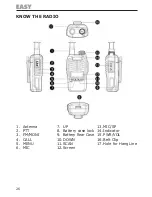31
Menu help and setting
The number of the following menu displayed by two 8 in the upper
right corner of the screen to identify.
In the menu design process, if there is an operational error and
need to be back on the menu, click the MONI button; if you do not
save the current state, directly click on CALL button exit the menu
without saving the current state.
1 RX COdE Selection
This function makes your station quiet when not receiving set call.
Please set as followed:
Press [MENU] in LCD top right corner shows 01 main screen show
RX CODE
Press [MENU] again to go into the menu.
Press [Scan] to select OFF/CTCSS/DCS.
After confirmation press [MENU]go to the matching menu of
CTCSS and DCS press [UP] or [DOWN] to choose the required
CTCSS or DCS code (In this state long press [UP] or [DOWN] key
can be fast-forward or rewind option)
Press [MENU]after choosing to confirm or press PTT to save new
setting and back to normal operate pattern.
As in the normal state, the general user set the same CTCSS and
DCS codes to receive and transmit basically.
To facilitate the operation, while the CTCSS and DCS codes have
been set to receive, it will automatically switch to Step 2 in TX
CODE menu.
2. TX COdE selection
Press [MENU], LCD top right corner shows 01, main screen shows
RX CODE
Press [UP] or [DOWN], LCD top right corner shows 02, the main
screen shows TX CODE
Press [MENU] to go into the matching menu.
Press [Scan] to select OFF/CTCSS/DCS.
Press [MENU]after confirmation to go into the matching menu
of CTCSS and DCS, press [UP]or[DOWN]to choose the required
CTCSS or DCS code (In this state long press [UP] or [DOWN] key
can be fast-forward or rewind option).
After choosing press [MENU] to confirm or press PTT to save new
setting and back to the normal operate pattern.
1.
2.
3.
4.
5.
1.
2.
3.
4.
5.
6.
Содержание Mini PMR446
Страница 41: ...41 ...
Страница 45: ...46 ...
Страница 53: ...Importato e distribuito da Polmar srl polmar srl alice it www polmar biz ...