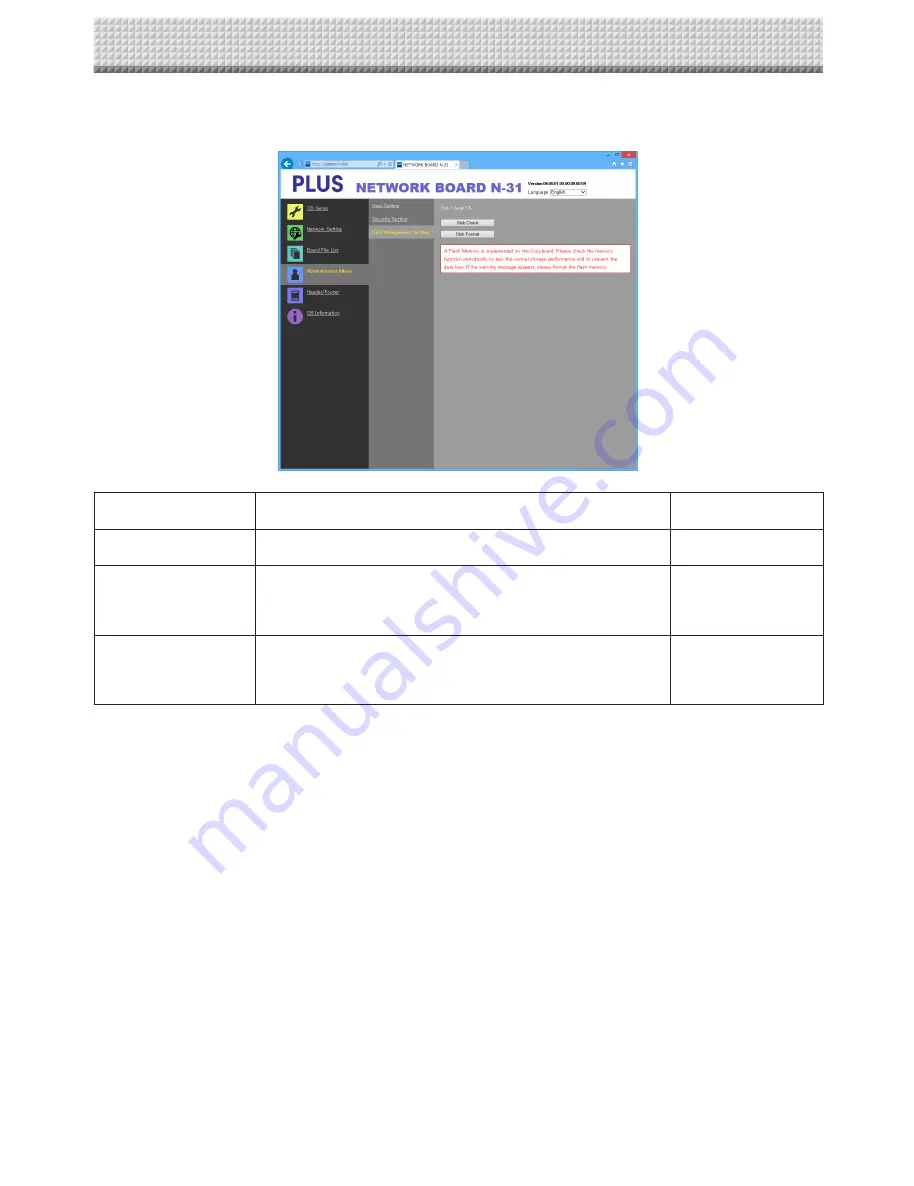
E-17
Setting before using a network
Administrator Menu — Disk management Setting
The amount of disk space used can be checked, the disk can be checked and the disk can be formatted here.
Disk Management Setting
Item
Setting/Description
Default
Disk Usage
This displays the amount of network storage memory used (in percent-
age).
—
Disk Check
When the [Disk Check] button is clicked, checking of the network stor-
age memory starts. When checking is completed, the results of the
check are displayed.
If a warning is displayed, format the disk.
—
Disk Format
When the [Disk Format] button is clicked, the disk is formatted.
Notice:
• Transfer important image files to a computer before formatting. All
data (including Header/Footer image) stored on the disk are deleted.
—
All manuals and user guides at all-guides.com
















































