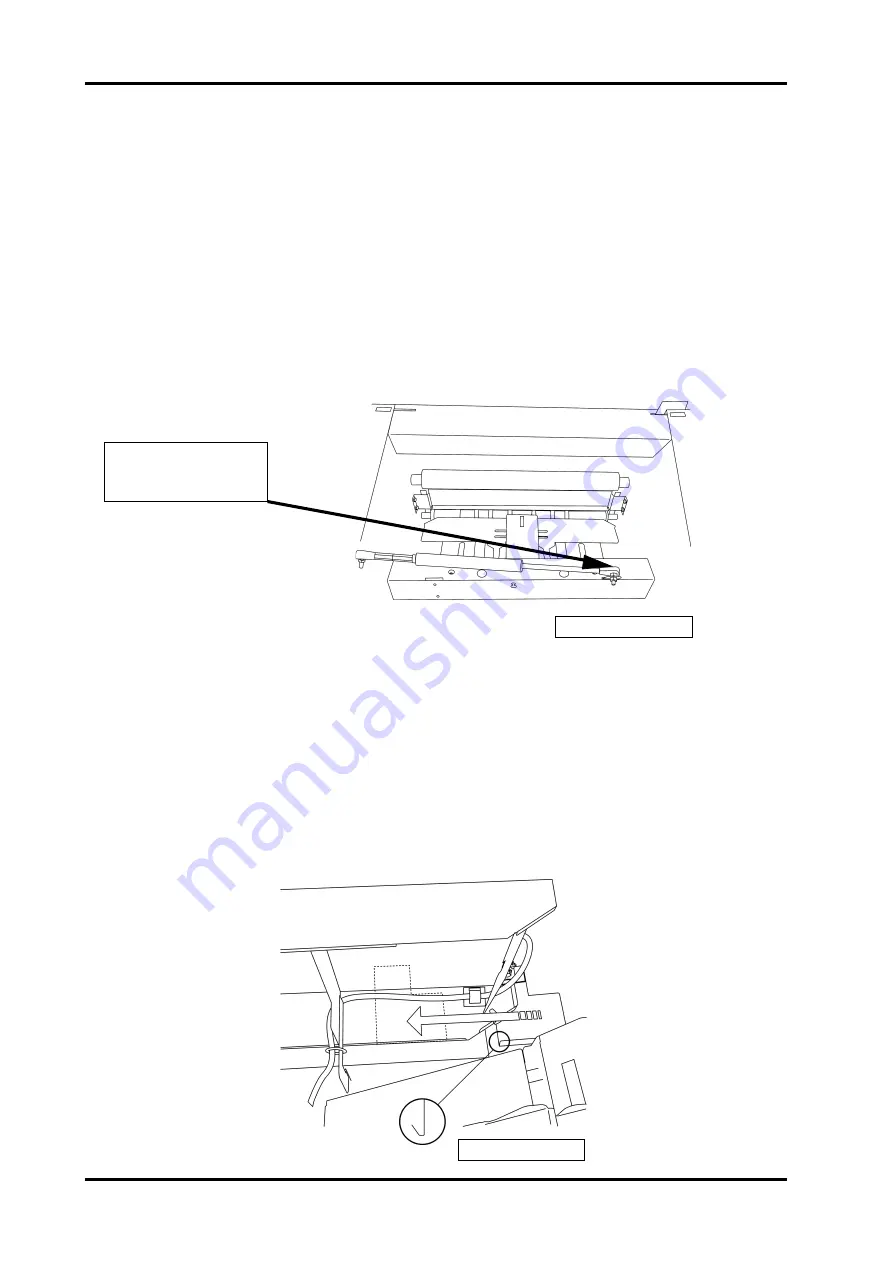
Installation manual SR85/CF COVER FEEDER
1.5 Attaching the Cover Feeder to the Top cover
NOTE: Make sure you notice the orientation of the original Gas spring. To be able to install
the new Gas spring.
1.
Remove the Gas spring from the Booklet maker by removing two 8mm nuts.
NOTE: Before installing the new Gas spring, be sure to only mount the lower end to the black
bracket.
2.
Install the new and shorter Gas spring from the installation kit, to the black bracket
in the machine, according to Figure 1.
Figure 2, Top view
3.
Remove the Front cover on the Cover Feeder by removing a 7mm screw.
NOTE: The DFD calibration strip is located in the front cover. Do not throw this away.
4.
Remove the Rear cover on the Cover Feeder by removing a 7mm screw.
5.
Make sure that the Top cover is open. Take the Rear Installation Bracket, item 6
page 1.1, and slide it between the Top cover and the Rear frame of the Booklet
maker. Slide it from right to the left, according to figure 2.
Figure 1, Gas spring
Only mount the lower
end to the black
bracket in the machine.
Step 2.
1-9



















