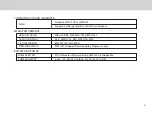14
The Home screen is the starting point in using the Tablet.
Touch the Home key to display the Home screen. You can customize the Home screen with various wallpapers and create
shortcuts for items you want to easily access.
3.5 Home Screen
3.5.1 Getting to Know the Home Screen
1. Main display area
2. Clock Widgets
3. Application Button
4. Touch Screen Keys
5. Status Bar
6. Short Cut Buttons
1
4
2
6
3
5
Содержание Smart Page 8 W
Страница 1: ...Smart Page 8 W...
Страница 6: ...1 GETTING STARTED...
Страница 8: ...2 SMART PAGE 8 W INTRODUCTION...
Страница 10: ...05 Accessories USB Data Cable USB Charger Synthetic Leather Case...
Страница 14: ...3 TABLET FUNCTIONS...
Страница 38: ...33 2 Before you tap to take a photo you can tap on the screen to focus Photos can be viewed in Gallery...
Страница 63: ...58 4 And then press Cast same as Figure 2 below Figure 2...
Страница 64: ...59 5 Select Enable wireless display in menu at top right corner Figure 3 Figure 3...
Страница 65: ...60 Figure 4 6 Tablet will search the accessible signal sources in range automatically Figure 4...
Страница 67: ...4 FAQs...
Страница 70: ...65 5 WARNINGS AND PRECAUTIONS...
Страница 75: ...6 PERSONAL INFORMATION AND DATA SECURITY...
Страница 77: ...7 LEGAL NOTICE...
Страница 79: ...8 DISCLAIMER OF WARRANTIES...
Страница 81: ...9 INDEX...
Страница 83: ...Warranty card NAME TEL NO ADDRESS DATE OF PURCHASE VERSION SERIAL NO...