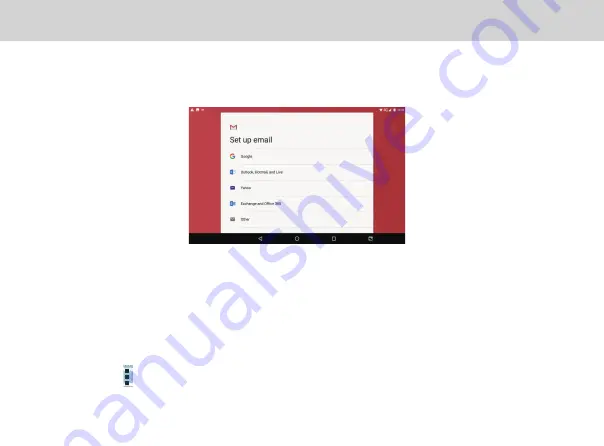
31
3.17.2 Gmail
Gmail can manage all the e-mails. Users can set the email address according to account type, and then log in.
1.Access Gmail application.
2.Select an e-mail address.
3.Set up e-mail according to user needs.
4. One can add Google existing account or creating a new account.
4.1 Input the existing account and password, accept the terms of service, and log in.
4.2 Click to create a new account. One can follow the on-screen instructions to finish the register.
5. Add & delete Google account
5.1 Login your mailbox, click account name to “add account “or “manage accounts”. Tap “manage account” and
choose the account you want to remove. Click the icon on the top right corner, tap “remove account” to delete this account.
5.2 Click "Settings" and tap "Accounts" to “add account” or remove email account. Select the email account you want to remove,
click the icon on the top right corner, tap “remove account” to delete it.
Содержание Smart Page 8 W
Страница 1: ...Smart Page 8 W...
Страница 6: ...1 GETTING STARTED...
Страница 8: ...2 SMART PAGE 8 W INTRODUCTION...
Страница 10: ...05 Accessories USB Data Cable USB Charger Synthetic Leather Case...
Страница 14: ...3 TABLET FUNCTIONS...
Страница 38: ...33 2 Before you tap to take a photo you can tap on the screen to focus Photos can be viewed in Gallery...
Страница 63: ...58 4 And then press Cast same as Figure 2 below Figure 2...
Страница 64: ...59 5 Select Enable wireless display in menu at top right corner Figure 3 Figure 3...
Страница 65: ...60 Figure 4 6 Tablet will search the accessible signal sources in range automatically Figure 4...
Страница 67: ...4 FAQs...
Страница 70: ...65 5 WARNINGS AND PRECAUTIONS...
Страница 75: ...6 PERSONAL INFORMATION AND DATA SECURITY...
Страница 77: ...7 LEGAL NOTICE...
Страница 79: ...8 DISCLAIMER OF WARRANTIES...
Страница 81: ...9 INDEX...
Страница 83: ...Warranty card NAME TEL NO ADDRESS DATE OF PURCHASE VERSION SERIAL NO...






























