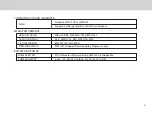3.16.3 Backing up and Restoring Apps and Settings from a Google Account ...................................................................................................................................... 30
3.17 E-mail ....................................................................................................................................................................................................................................................................... 30
3.17.1 Opening E-mail ................................................................................................................................................................................................................................................ 30
3.17.2 Gmail.................................................................................................................................................................................................................................................................... 31
3.19 Home Control......................................................................................................................................................................................................................................................... 37
3.19.1 Installation of “Home Control” Apk ........................................................................................................................................................................................................... 38
3.19.2 IR Universal Remote ....................................................................................................................................................................................................................................... 39
3.19.3 Reservation........................................................................................................................................................................................................................................................ 41
3.19.4 Mobile Client Setup........................................................................................................................................................................................................................................ 43
3.19.5 Out Home Control........................................................................................................................................................................................................................................... 44
3.19.6 Motion Detection............................................................................................................................................................................................................................................ 46
3.20 Home Care............................................................................................................................................................................................................................................................... 48
3.21 Cast Screen Function Operation Guide ........................................................................................................................................................................................................ 56
4 FAQs.................................................................................................................................................................................................................................................................................. 62
3.15.4 Connecting to Bluetooth Devices ............................................................................................................................................................................................................ 27
3.15.5 Disconnecting from or Unpairing a Bluetooth Device...................................................................................................................................................................... 27
3.16 Google Services .................................................................................................................................................................................................................................................... 28
3.16.1 Creating a Google Account ........................................................................................................................................................................................................................ 28
3.16.2 Using Play Store............................................................................................................................................................................................................................................... 29
3.18 Camera Instructions..............................................................................................................................................................................................................................................32
Содержание Smart Page 8 W
Страница 1: ...Smart Page 8 W...
Страница 6: ...1 GETTING STARTED...
Страница 8: ...2 SMART PAGE 8 W INTRODUCTION...
Страница 10: ...05 Accessories USB Data Cable USB Charger Synthetic Leather Case...
Страница 14: ...3 TABLET FUNCTIONS...
Страница 38: ...33 2 Before you tap to take a photo you can tap on the screen to focus Photos can be viewed in Gallery...
Страница 63: ...58 4 And then press Cast same as Figure 2 below Figure 2...
Страница 64: ...59 5 Select Enable wireless display in menu at top right corner Figure 3 Figure 3...
Страница 65: ...60 Figure 4 6 Tablet will search the accessible signal sources in range automatically Figure 4...
Страница 67: ...4 FAQs...
Страница 70: ...65 5 WARNINGS AND PRECAUTIONS...
Страница 75: ...6 PERSONAL INFORMATION AND DATA SECURITY...
Страница 77: ...7 LEGAL NOTICE...
Страница 79: ...8 DISCLAIMER OF WARRANTIES...
Страница 81: ...9 INDEX...
Страница 83: ...Warranty card NAME TEL NO ADDRESS DATE OF PURCHASE VERSION SERIAL NO...