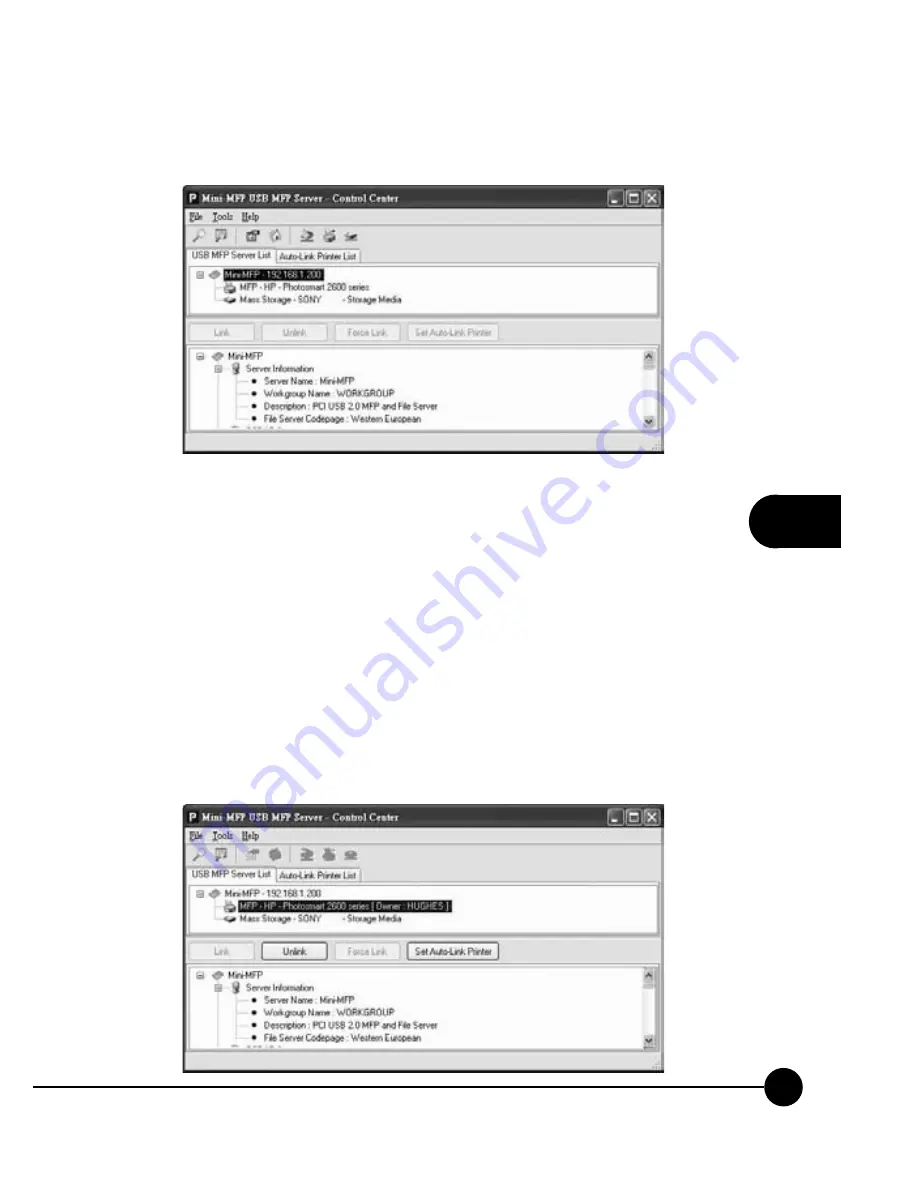
69
Chapter9 The NetUSB Technology
9
D.Click the server. Then all USB devices attached on the server will be
shown.
E.Please follow the user manual of the USB device to do the driver
installation. For example, you may put the driver CD of the USB device
in the CDROM to install the driver.
F.When you are asked to plug in the USB device into PC's USB port, either
before running the driver setup program or during the execution of the
driver setup program (This depends on the USB device. Please check
the user manual from the vendor.), click the desired USB device in the
Control Center and then click the
ņ
Link
Ň
button to do the link operation
and get the ownership of the USB device, as the following figure. The
computer name of the device owner will be shown at the end of the
device.
Содержание mini-mfp
Страница 1: ......
Страница 2: ...USER S MANUAL USB 2 0 High Speed Print Server Mini MFP ...
Страница 30: ...4 22 Mini MFP 9 Click Finish ...
Страница 37: ...29 4 Chapter4 Print Server in Windows 5 Click Next and then continue Windows Add Printer Wizard ...
Страница 59: ...52 Mini MFP 7 4 4 4 4 4 4 4 4 4 3 Click Connect to Network Scanner button in Server Information box ...
Страница 61: ...54 Mini MFP 7 4 4 4 4 4 4 4 4 4 5 Perform scan function ...
Страница 101: ......






























