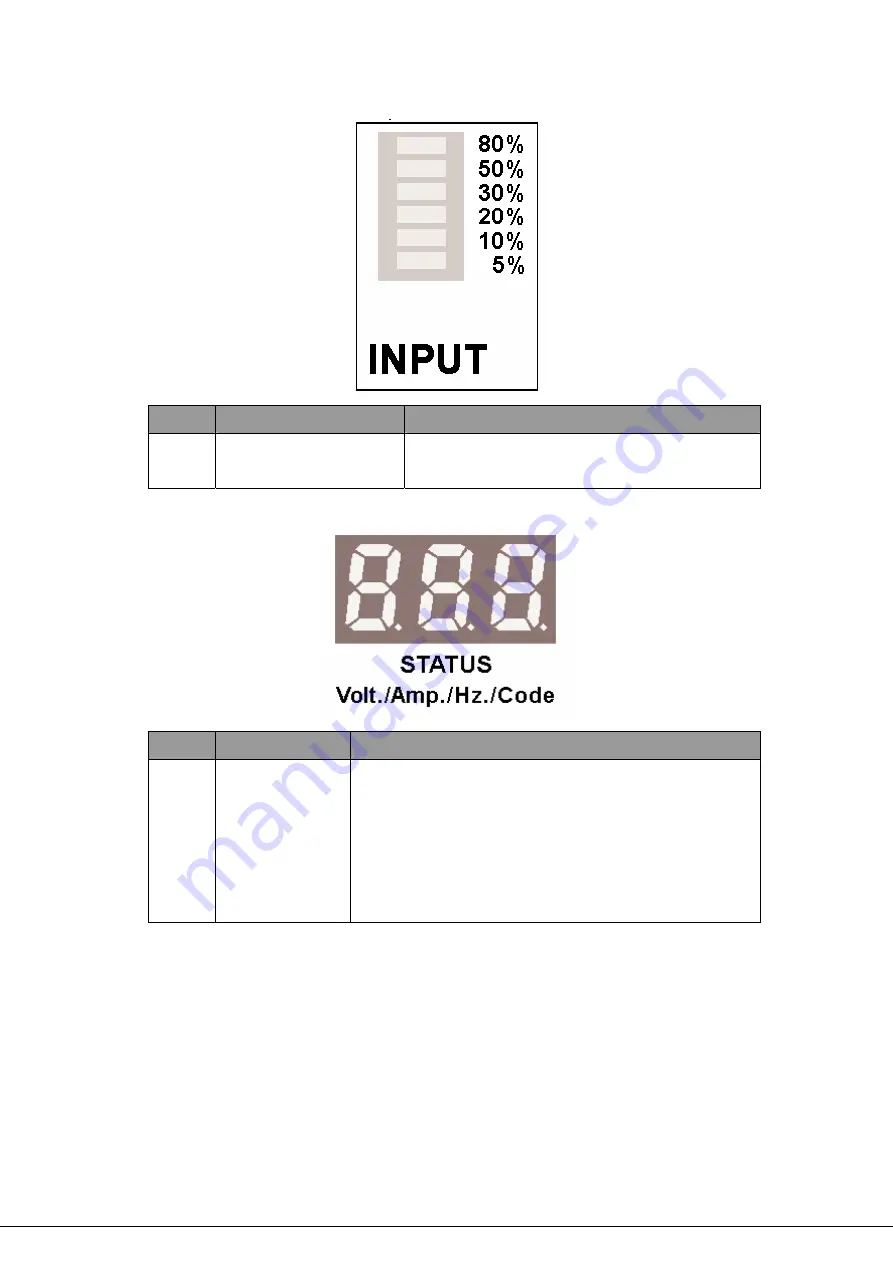
LED
Function
Description
INPUT
Input power consumption
indicator
Displays the amount of current being drawn by the
connected output device through the power outlet.
LED
Function
Description
STATUS
Input power status
indicator
Displays input voltage (Volts), input current (Ampere), and
frequency (Hz), sequentially on the 7-segment switching
display. This indicator also shows system errors in the form of
an error code such E01, E02, E03, and so on. You may check
to Appendix A Error Code to know the details of each error
code.
- 4 -
1.6 Front
Panel
Interface
Содержание 8-Port IP Power Manager IPM-8001
Страница 1: ...8 Port IP Power Manager IPM 8001 IPM 8002 User s Manual ...
Страница 18: ... 4 ...
Страница 21: ... 7 6 After enter correct password you will see the main menu of console interface ...
Страница 28: ... 14 5 8 Exit Select this option to exit Hyper Terminal ...
Страница 53: ... 39 with the located firmware Open Press this button to locate the firmware Quit Close utility ...
























