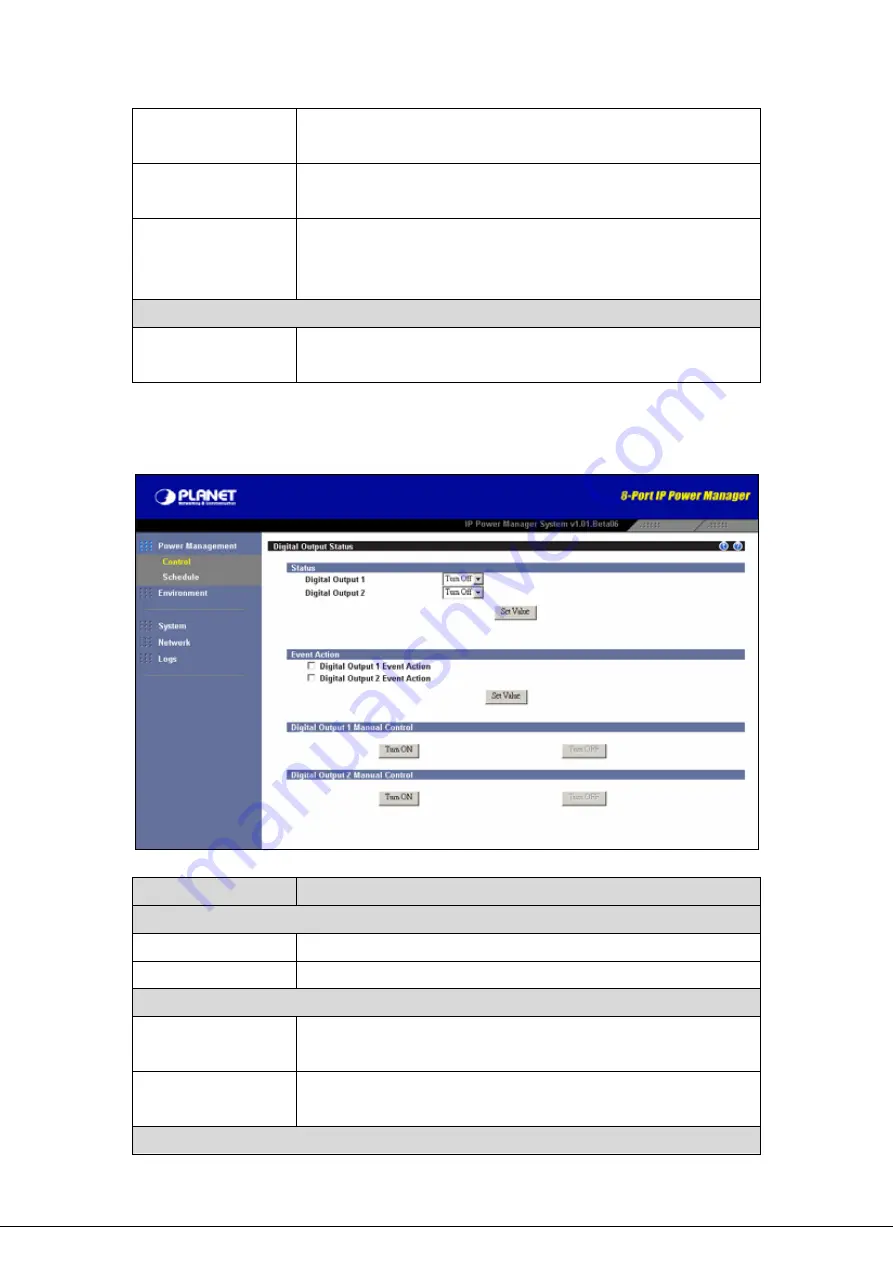
Power Off Delay
(Seconds)
Set power off delay time in seconds. The outlet will turn off after the
delay time.
Output Current
Threshold (Amp)
Set the upper limit of output current in Amp.
Output Current Over
Threshold Turn Power
Off
If selected, it will turn power off of outlet when this event occurred.
Default value is not selected.
Manual Control
Turn On / Turn Off
button
Turn On/Off the outlet immediately by click the buttons.
6.1.1.3 Digital
Outputs
This page shows the digital output status and allows user to configure the settings.
- 19 -
Option
Description
Status
Digital Output 1
The status of digital output 1 while system start up.
Digital Output 2
The status of digital output 2 while system start up.
Event Action
Digital Output 1 Event
Action
If selected, the digital output 1 will invert its current status when event
occurred.
Digital Output 2 Event
Action
If selected, the digital output 2 will invert its current status when event
occurred.
Digital Outputs Manual Control
Содержание 8-Port IP Power Manager IPM-8001
Страница 1: ...8 Port IP Power Manager IPM 8001 IPM 8002 User s Manual ...
Страница 18: ... 4 ...
Страница 21: ... 7 6 After enter correct password you will see the main menu of console interface ...
Страница 28: ... 14 5 8 Exit Select this option to exit Hyper Terminal ...
Страница 53: ... 39 with the located firmware Open Press this button to locate the firmware Quit Close utility ...






























