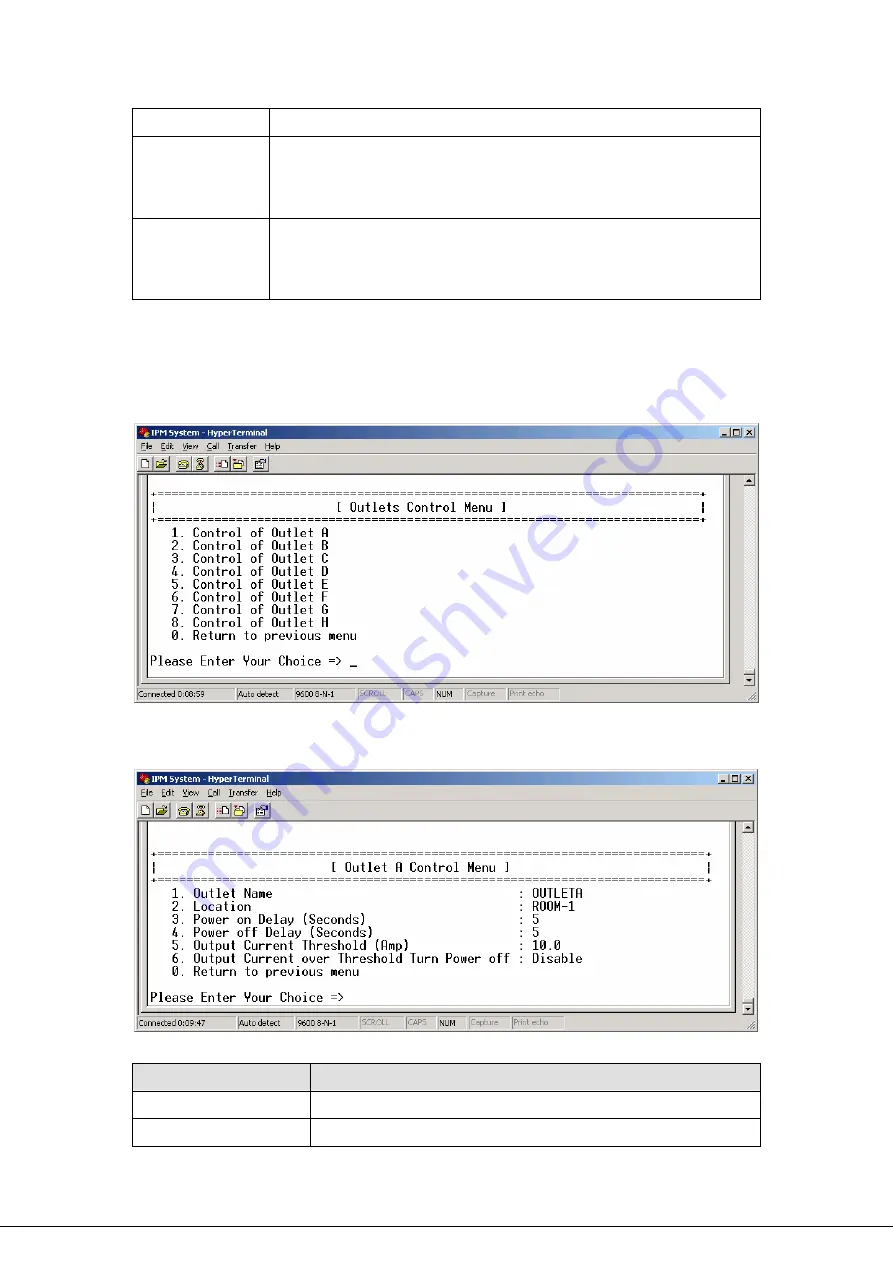
standard Telnet port (23).
HTTP Control
Enable/Disable the HTTP connection with the IP Power Manager. The
user may configure HTTP protocol to use a port number other than
standard HTTP port (80).
SNMP Control
Enable/Disable the SNMP connection with the IP Power Manager. The
user may configure the SNMP protocol to use a port number other than
the standard SNMP port (161).
5.3 Outlets
Control
In this option, you can select the power outlet and change its settings.
Please select the power outlet you want to configure in above screen. Then the below screen
will appear.
- 10 -
Option
Description
Outlet Name
Set the name of this outlet.
Location
Set the location of this outlet.
Содержание 8-Port IP Power Manager IPM-8001
Страница 1: ...8 Port IP Power Manager IPM 8001 IPM 8002 User s Manual ...
Страница 18: ... 4 ...
Страница 21: ... 7 6 After enter correct password you will see the main menu of console interface ...
Страница 28: ... 14 5 8 Exit Select this option to exit Hyper Terminal ...
Страница 53: ... 39 with the located firmware Open Press this button to locate the firmware Quit Close utility ...






























