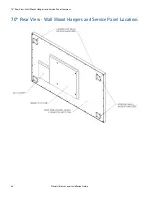On-Screen Display Menus
Planar UltraLux Series Installation Guide
57
On-Screen Display Menus
On-screen menus can be accessed using the remote control. These menus allow you
to adjust image brightness, contrast, sharpness, color, sound, and various System
Settings. Below are pictures of the menus and a menu tree that shows the options on
each menu.
Содержание UltraLux Series
Страница 1: ...Planar UltraLux Series...
Страница 58: ...On Screen Display Menus 58 Planar UltraLux Series Installation Guide Image Menu...
Страница 62: ...On Screen Display Menus 62 Planar UltraLux Series Installation Guide System Menu...
Страница 66: ...66 Planar UltraLux Series Installation Guide UltraLux Dimensions 70 Display Dimensions Front and Side Views...
Страница 67: ...70 Display Dimensions Rear View Planar UltraLux Series Installation Guide 67 70 Display Dimensions Rear View...
Страница 75: ...80 Display Dimensions Rear View Planar UltraLux Series Installation Guide 75 80 Display Dimensions Rear View...