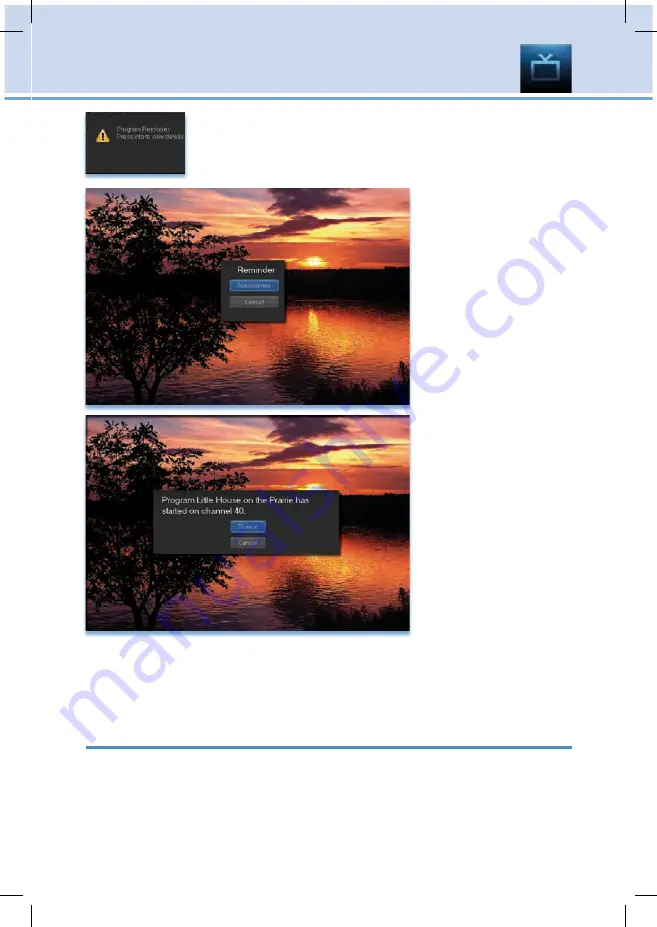
15
Step 4a: Your Reminder
A few minutes before your program comes on, a box
will appear on your screen telling you that you have a
reminder.
Press
INFO
to display
the reminder.
Highlight the button
showing the program
name and press
OK
to
watch the program, or
highlight
Cancel
and
press
OK
to ignore the
reminder.
Step 4b: Your Auto
Tune
Just before the
program begins, a
message will display,
giving you the option
to tune in or cancel.
Step 4c: Your Recording
If you set a recording, you don’t need to do anything else.
Once your program begins, your set top box will record it for you. To watch
your recording, go to DVR.
Set A Series Recording
Note: Recording is not available if your set top box doesn’t support it.
If you choose to record a program that is part of a regular series, you will
be offered the option to record the series. This allows you to record every
episode of a favorite program.
5 Guide
Содержание Titan 2056 ISX
Страница 1: ...THE Future now showing Pioneer Digital TV User s Guide ...
Страница 75: ...69 Notes ...
















































