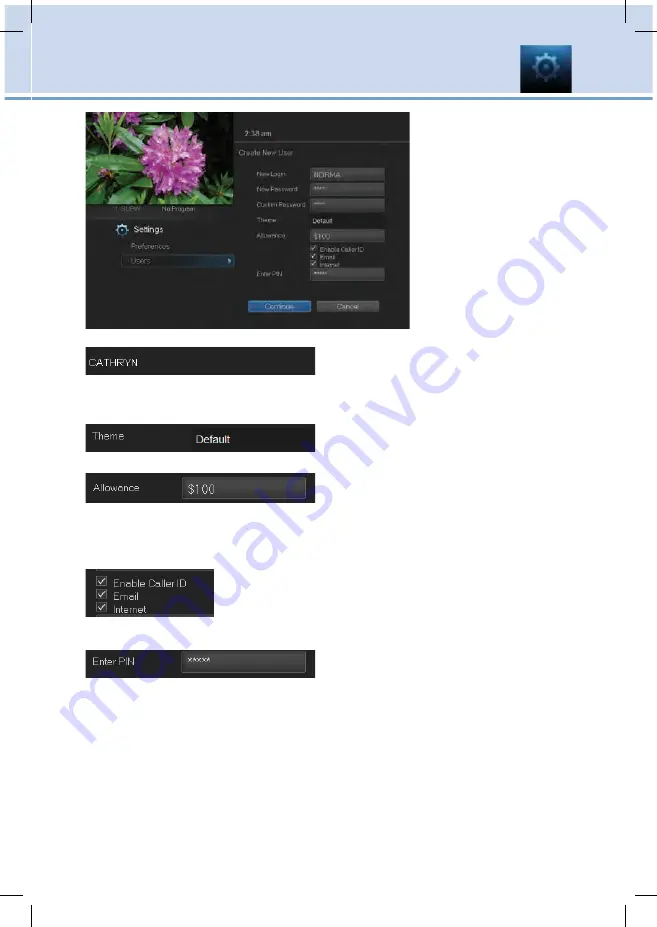
51
10 Settings
Highlight
New
Password
to enter the
password for the new
account. Use the
number pad on your
remote to enter the
password.
Highlight
Confirm Password
to re-
enter the password for the new
account. Use the number pad on your remote to re-enter the
password exactly.
For service provider only.
Highlight
Allowance $
to enter a limit
to the amount of programs that can
be purchased per month for the new account. Use the number pad on
your remote to enter a whole dollar amount (e.g. 200 to limit the account to
$200.00).
Highlight the
Enable Caller ID
check box and press
OK
to enable or disable Caller ID alerts to appear on
screen for this user account. Do the same for
and
Internet
.
Highlight
Enter PIN
to enter the
master account’s PIN as a further
way of verifying the master account holder is creating this account. Use the
number pad on your remote to enter the PIN.
Now highlight
Continue
and press
OK
to go to the next
Add User Account screen.
Содержание Titan 2056 ISX
Страница 1: ...THE Future now showing Pioneer Digital TV User s Guide ...
Страница 75: ...69 Notes ...






























