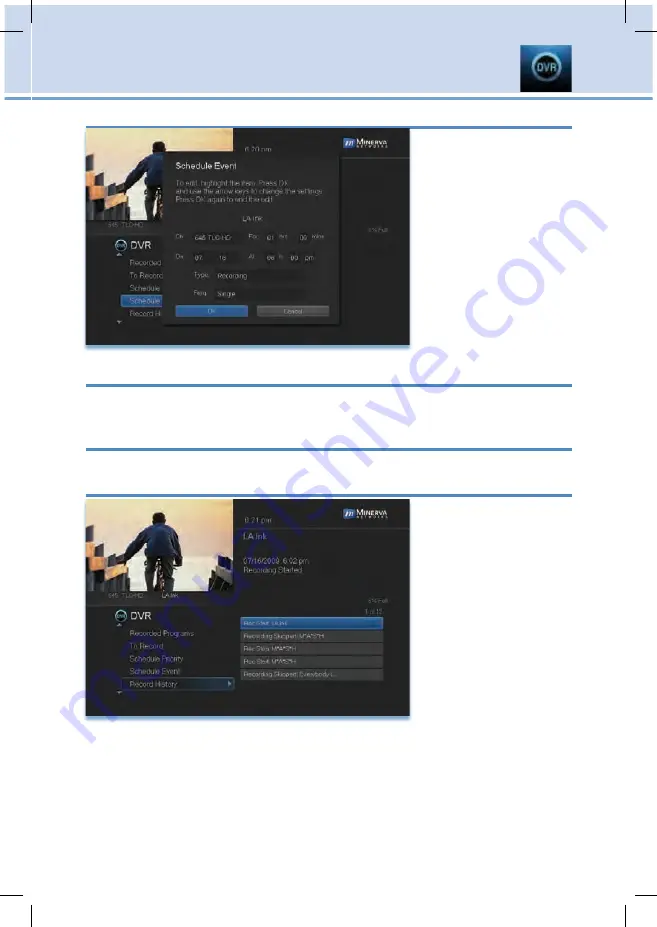
35
Edit a Scheduled Event
Once you choose
Schedule Event the
Schedule Event
window appears.
Highlight the setting
you want to change
and press
OK
.
Use the
Up or Down
Arrow Keys
to change
the setting.
Press
OK
to enter your
change.
Your Recording History
Record History is a log of all events related to your recordings such as
recording started, recording completed or recording cancelled.
Go To Record History
Highlight
Record History
and press
OK
.
Review Record History
Press the
Up and
Down Arrow Keys
on
the remote to scroll
through your record
history.
7 DVR
Содержание Titan 2056 ISX
Страница 1: ...THE Future now showing Pioneer Digital TV User s Guide ...
Страница 75: ...69 Notes ...






























