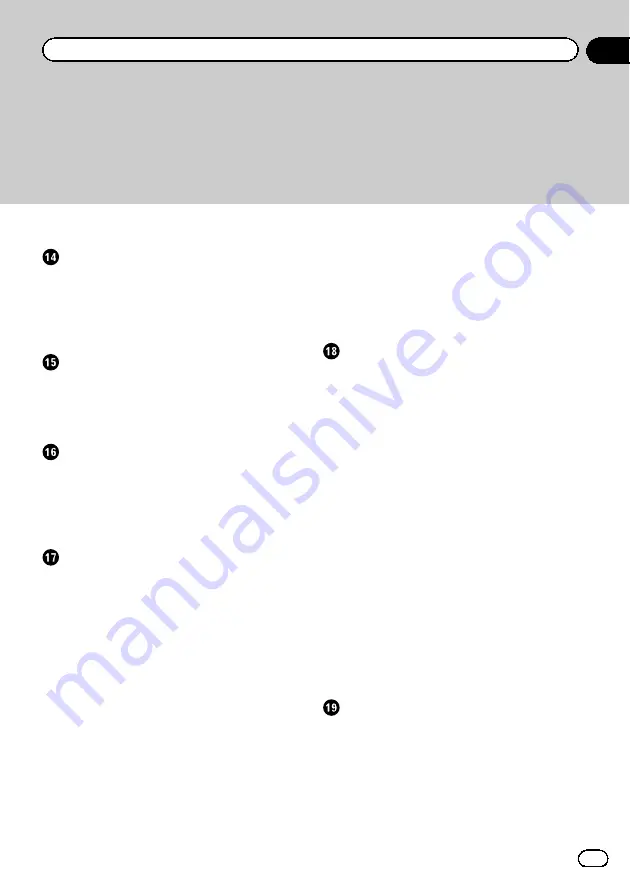
Switching the operation screen
Selecting an item to play songs
Selecting songs not to be played
Specifying the playback portion
Activating the Bluetooth audio source
–
Setting rear view camera
activation
–
Setting the polarity of the rear view
camera
Setting the camera for Camera View
Displaying the parking assist guidelines
Setting guidelines on the rear view
Setting the keyboard language with the
Displaying the firmware version
Checking the connections of leads
Using fader/balance adjustment
Switching sound muting/attenuation
–
Adjusting the front and rear speaker
output
–
Selecting the listening position
Adjusting the speaker output levels
–
–
Customising the equaliser curves
–
Using the auto-adjusted equaliser
Adjusting the equaliser curve automatically
–
Before operating the Auto EQ
function
–
Selecting the background display
–
Changing to the background display
image stored on the USB storage
device
Setting the illumination colour
–
Selecting the colour from the preset
colours
–
Creating a user-defined colour
Engb
5
Contents
Содержание SPH-DA120
Страница 129: ...Engb 129 Appendix Appendix Appendix ...
Страница 130: ...Engb 130 ...
Страница 131: ...Engb 131 ...






































