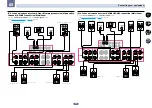29
03
Connecting your equipment
!
If you want to listen to the sound of the TV over the receiver, connect the receiver and TV with audio cables.
—
When the TV and receiver are connected by HDMI connections, if the TV supports the HDMI ARC (Audio
Return Channel) function, the sound of the TV can be input to the receiver via the
HDMI OUT
terminal, so
there is no need to connect an audio cable. In this case, set
ARC
at
HDMI Setup
to
ON
(see
HDMI Setup
on
page 66
).
—
If you use a coaxial digital audio cable or RCA (analog) audio cable, you’ll need to tell the receiver which digi-
tal or analog audio input you connected the TV to (see
The Input Setup menu
on
page 44
).
Connecting your DVD player with no HDMI output
This diagram shows connections of a TV (with HDMI input) and DVD player (or other playback component with no
HDMI output) to the receiver.
HDMI
BD IN
LAN (10/100)
OUT 2
OUT 1
DC OUTPUT
for WIRELESS LAN
(OUTPUT
5 V
0.6 A MAX)
OPTICAL
COAXIAL ASSIGNABLE
ASSIGNABLE
ASSIGNABLE
ASSIGNABLE
(CONTROL)
DVD
IN
COMPONENT VIDEO
PB
Y
PR
IN
1
(DVD)
1
-
7
IN
2
(SAT/CBL)
IN
3
(DVR/BDR)
IN
4
(VIDEO)
IN
1
(TV)
IN
2
(DVR/BDR)
IN
1
(DVD)
IN
2
(SAT/CBL)
IN
1
(DVD)
IN
2
(DVR/
BDR)
IN
6
IN
7
OUT
HDMI
BD IN
LAN
(10/100)
OUT 2
OUT 1
DC OUTPUT
for WIRELESS LAN
(OUTPUT
5 V
0.6 A MAX)
OPTICAL
COAXIAL
ASSIGNABLE
ASSIGNABLE
ASSIGNABLE
(CONTROL)
IN
1
(DVD)
1
-
7
IN
2
(SAT/CBL)
IN
3
(DVR/BDR)
IN
4
(VIDEO)
IN
1
(TV)
IN
2
(DVR/BDR)
IN
1
(DVD)
IN
2
(SAT/CBL)
IN
6
IN
7
OUT
DVD
IN
ASSIGNABLE
COMPONENT VIDEO
P
B
Y
P
R
IN
1
(DVD)
IN
2
(DVR/
BDR)
HDMI IN
DIGITAL OUT
COAXIAL
ANALOG
R
L
AUDIO OUT
OPTICAL
Select one
VIDEO
VIDEO OUT
Select one
Y
P
B
P
R
COMPONENT VIDEO OUT
HDMI/DVI-compatible monitor
DVD player, etc.
!
If you want to listen to the sound of the TV over the receiver, connect the receiver and TV with audio cables
(
page 28
).
—
When the TV and receiver are connected by HDMI connections, if the TV supports the HDMI ARC (Audio
Return Channel) function, the sound of the TV can be input to the receiver via the
HDMI OUT
terminal, so
there is no need to connect an audio cable. In this case, set
ARC
at
HDMI Setup
to
ON
(see
HDMI Setup
on
page 66
).
!
If you use an optical digital audio cable, you’ll need to tell the receiver which digital input you connected the
player to (see
The Input Setup menu
on
page 44
).