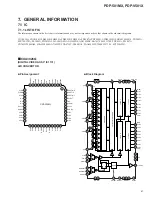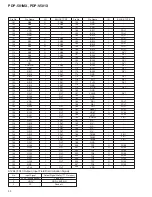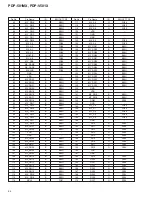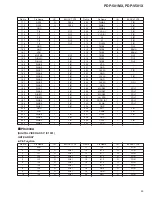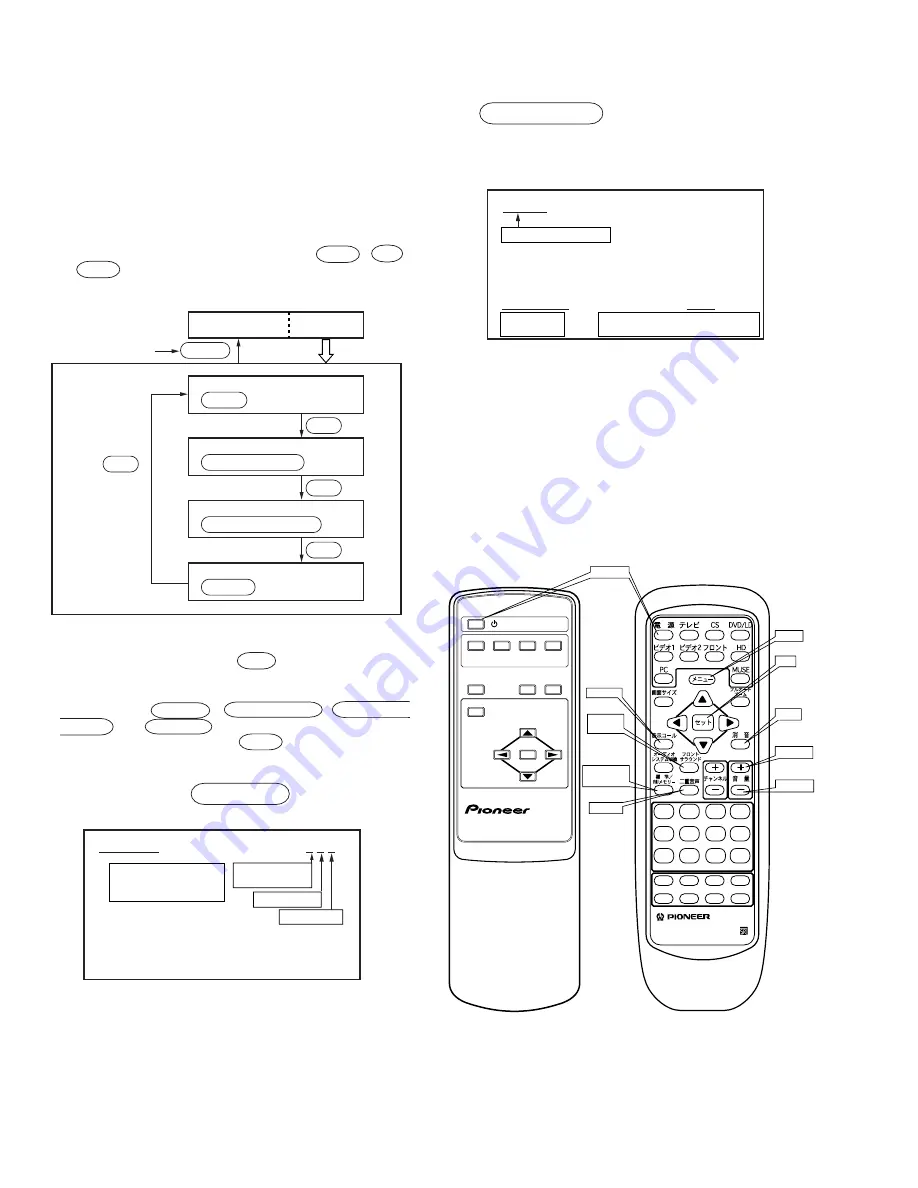
PDP-501MX, PDP-V501X
40
6.3 Service Factory Mode
This mode is used for checking the operations and setting the picture
quality.
Perform the operations of the service factory mode using the remote
control unit provided with the PDP-501MX (CU-PDP002:
AXD1437) and the remote control unit provided with the PDP-
501HD (CU-PDP001: AXD1432).
1. Entering the factory mode
In the standby state, press the remote control keys Menu , Set ,
and Power in this order within 3 seconds. (See figure below
‘
.)
Or in the ON state, send the <FAY> command of RS-232C.
• When the service factory mode is set, the video and the screen
will be reset.
• In the service factory mode, the Mute key functions to change
the mode in the following order;
SERVICE MENU
→
RANGE CHK.
→
PICTURE
→
INIT.
The other keys Display , Front Surround , Standard/AV
memory , and Bilingual function to switch the mode directly.
• In the factory mode, press the Menu key to set the normal
operation mode.
2. SERVICE MENU ( Display Call key)
Information mode
SERVICE MENU
RANGE CHECK
PICTURE
INITIALIZE
Bilingual
Menu
<FAN>
Service factory Mode
Display
Mute
Mute
Mute
Mute
Front surround
Standard/AV
memory
Normal operation
mode
(Standby)
In service
factory mode
PD5435A
MODE E A /
Signal type
TV SYSTEM
CONTROL
µ
-COM'S
Version
Image signal
discrimination
Screen size
• Refer to the table on the next page for details on the video signal
type and screen size.
• Signal state [ / ]:Composite, Y/C
[+]:Component (Colour difference signal)
[None]:RGB
Note: The EA/ in the above example indicates that the signal input
is the NTSC (15.7 kHz/60 Hz) and screen size is NATURAL
WIDE.
3. RANGE CHECK
( Front Surround key)
Mode for checking the operations of the circuits.
Each time this key is pressed, the mode changes from center,
maximum, to minimum.
Keys
1
COLOUR
Center
→
Maximum
→
Minimum (Each time key 1 is pressed)
2
CONTRAST
Center
→
Maximum
→
Minimum (Each time key 2 is pressed)
3
SHARP (NESS)
Center
→
Maximum
→
Minimum (Each time key 3 is pressed)
4
CLK FRQ.
Center
→
Maximum
→
Minimum (Each time key 4 is pressed)
COLOUR and SHARP cannot be used for RGB (PC/VIDEO (RGB
input)).
RANGE
MODE E A /
CONTRAST
: 128
Range (center, maximum,
and minimum)
Current main menu
Setting
parameter
Remote control unit provided
with the PDP-501MX
(CU-PDP002: AXD1437)
Remote control unit provided with
the PDP-501HD
(CU-PDP001: AXD1432)
INPUT3
INPUT4
INPUT1
FULL AUTO
ZOOM
SCREEN
SIZE
DISPLAY
STANDBY/ON
MENU
INPUT2
RGB
( BNC )
SET
RGB
( D-sub )
VIDEO
S-VIDEO
C.VIDEO
( RCA )
PLASMA DISPLAY
REMOTE CONTROL UNIT
Î
POWER
DISPLAY
Standard
/AV memory
WIDE PLASMA DISPLAY
REMOTE CONTROL UNIT
BS 1
BS 3
BS 5
BS 7
BS 9
BS 11
BS 13
BS 15
1
2
3
4
5
6
7
8
9
10
11
12
Front
Surround
Bilingual
MENU
SET
MUTE
Volume –
<Note> Do not press keys nor make changes in the
factory mode other than the adjustment items
indicated in the service manual.
Содержание PDP-501MX
Страница 16: ...PDP 501MX PDP V501X 16 A B C D 1 2 3 4 1 2 3 4 3 3 POWER SUPPLY MODULE 1 2 J 1 2 ...
Страница 17: ...PDP 501MX PDP V501X 17 A B C D 5 6 7 8 5 6 7 8 J 1 2 ...
Страница 18: ...PDP 501MX PDP V501X 18 A B C D 1 2 3 4 1 2 3 4 3 4 POWER SUPPLY MODULE 2 2 J 2 2 ...
Страница 19: ...PDP 501MX PDP V501X 19 A B C D 5 6 7 8 5 6 7 8 J 2 2 ...