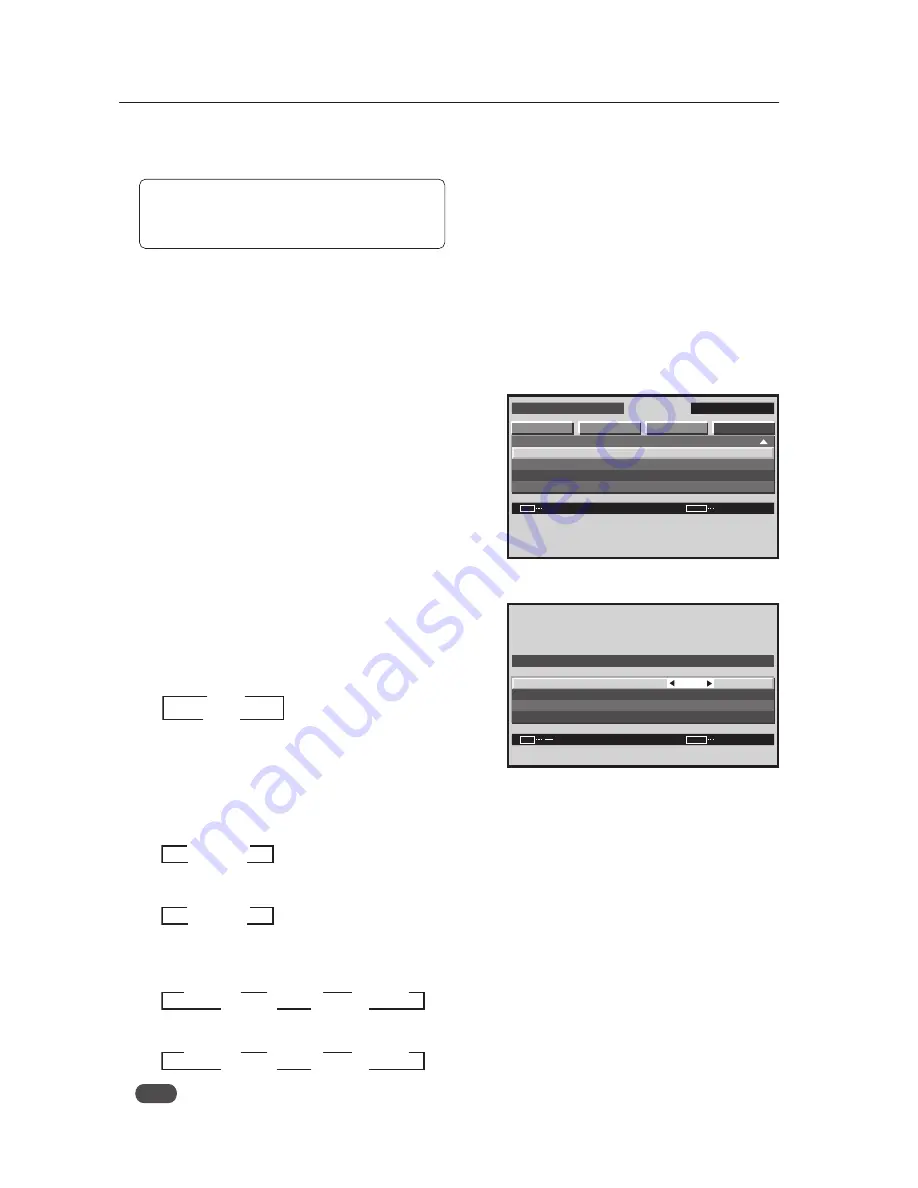
182
Integrator Mode
21) SEAMLESS SW Setting
This setting switches between inputs at a speed of approximately 0.4 seconds.
Factory setting: SEAMLESS .................. OFF
SELECT1 ...................... INPUT1
SELECT2 ...................... INPUT2
1
Enter the integrator mode.
(Refer to section 5.4.1, “About the Integrator Mode” (pg. 154).)
2
Select ‘OPTION’.
3
Place the cursor on ‘SEAMLESS SW’ then press the [SET]
button.
4
Place the cursor on an item then use the [
2
/
3
] buttons
to change the settings.
Each time a [
2
/
3
] buttons are pressed, the setting
changes as shown below.
• SEAMLESS SW
ON ........... The inputs set by ‘SELECT1’ and by ‘SELECT2’
are switched rapidly by the SWAP button
OFF ......... High speed switching does not occur
For PC signal input
• SELECT1
• SELECT2
For video signal input (Applicable only when a PDA-5003/PDA-5004 is installed.)
• SELECT1
• SELECT2
Note
During two-screen display and video wall, high speed switching is unavailable.
Screen
3
Screen
4
I N T E G R AT O R
I N P U T 1
ENTER
S C R E E N
S E T U P
O P T I O N
P W R . O N M O D E
S E A M L E S S S W
M I R R O R M O D E
M U L T I S C R E E N S E T
F U N C T I O N R E S E T
P I C T U R E
:
SET
EXIT
MENU
X
O F F
I N P U T 1
I N P U T 2
S E L E C T 1
S E L E C T 2
R E T U R N
:
:
:
SET
EXIT
MENU
S E A M L E S S S W
S E A M L E S S S W
3
3
ON
OFF
2
2
INPUT2
INPUT1
3
INPUT3
INPUT4
INPUT5
3
3
2
2
2
2
2
3
3
INPUT2
INPUT1
3
INPUT3
INPUT4
INPUT5
3
3
2
2
2
2
2
3
3
INPUT1
INPUT2
3
2
2
3
INPUT1
INPUT2
3
2
2
3
Содержание PDA-5003
Страница 81: ...81 Ceiling Mount Unit PDK 5012 ...






























