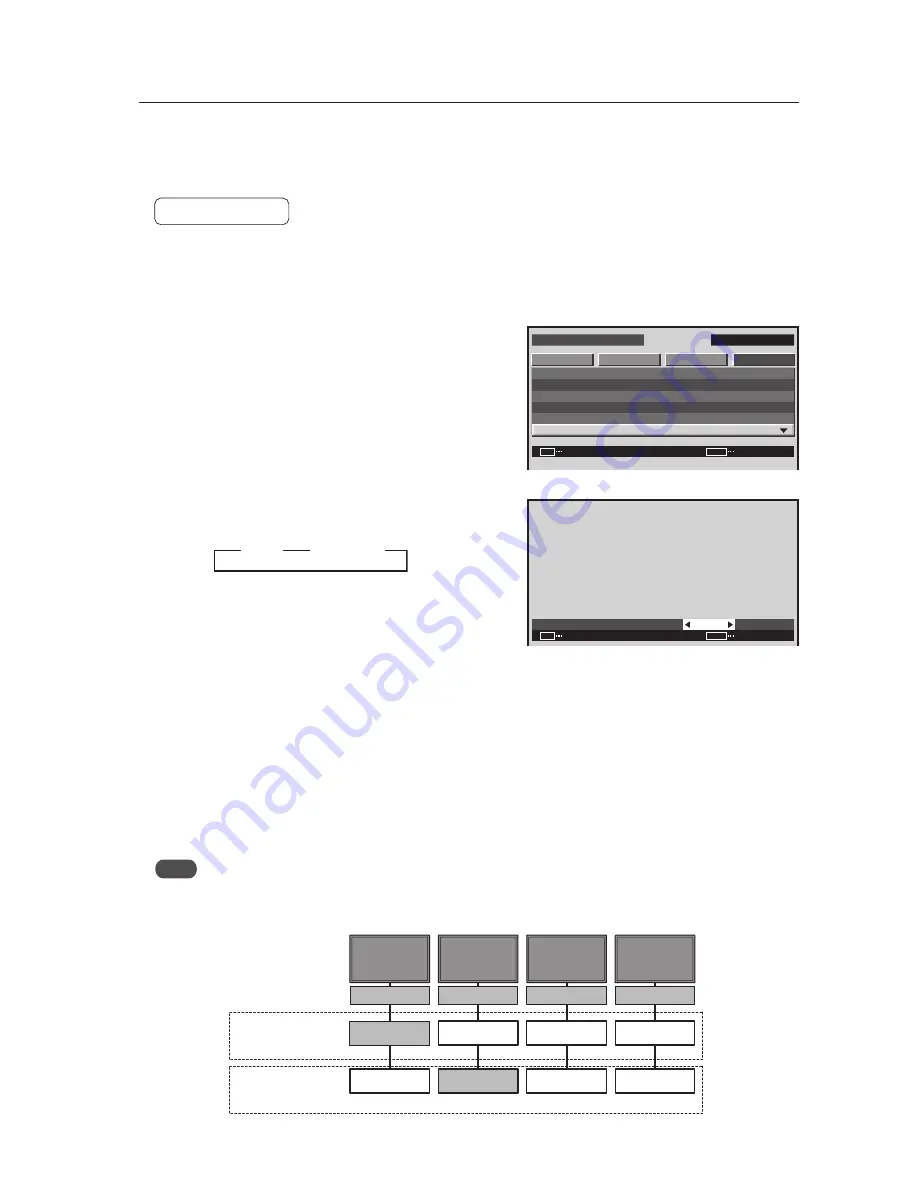
171
Integrator Mode
13) Assigning an ID
This option assigns the ID necessary to adjust only the designated display in a video wall or to make an adjustment
using an RS-232C command. For details see “5.5 RS-232C Adjustment” (pg. 192).
Factory setting: ALL
1
Enter the integrator mode.
(Refer to section 5.4.1, “About the Integrator Mode” (pg. 154).)
2
Select ‘OPTION’.
3
Place the cursor on ‘ID NO. SET’ then press the [SET]
button.
4
Press the [
2
/
3
] buttons to change the settings.
Each time a [
2
/
3
] button is pressed, the setting changes
as shown below.
ALL ............... ID number cannot be set so the panel can
be operated from all remote controls.
01H to FFH ... The ID number is set to the designated
number. Display ID numbers may match the ID number that is displayed when the remote control’s
ID NO. SET button is pressed. The remote control’s ID NO. SET CLEAR button is operational.
Press the [SET] button to return to screen
3
.
The ‘ID NO. SET’ settings are common for all inputs.
7
The Remote Control ID
When several Plasma Displays are installed at a single location, it is possible to operate only specified Plasma
Displays with the remote control. Set the following options:
1
Register panel ID numbers through the integrator menu.
2
Separately register the remote control for use with panel ID numbers.
Note
This function does not assign an ID number to the remote control; it assigns two kinds of panel IDs (Plasma Display
use and remote control use) to control each unit by combining these two IDs.
I N T E G R AT O R
I N P U T 1
ENTER
S C R E E N
S E T U P
O P T I O N
P I C T U R E
SET
EXIT
MENU
P R O G R A M T I M E R
S C R E E N M A S K
S I D E M A S K
V I D E O WA L L
B A U D R A T E
I D N O . S E T
:
:
:
G R E E N
0 1 H
1 2 0 0 B P S
Screen
3
I D N O . S E T
:
SET
SET
EXIT
MENU
0 1 H
Screen
4
3
ALL
2
3
01H to FFH
2
Assigning ID to
the displays
To operate
only PDP 01
To operate
only PDP 02
Remote Control
ID: 01
Remote Control
ID: 02
Remote Control
ID: 02
Remote Control
ID: 02
Remote Control
ID: 02
Remote Control
ID: 01
Remote Control
ID: 01
Remote Control
ID: 01
PDP ID: 01
PDP ID: 02
PDP ID: 03
PDP ID: 04
ID matches only this PDP
ID matches only this PDP
Содержание PDA-5003
Страница 81: ...81 Ceiling Mount Unit PDK 5012 ...
















































