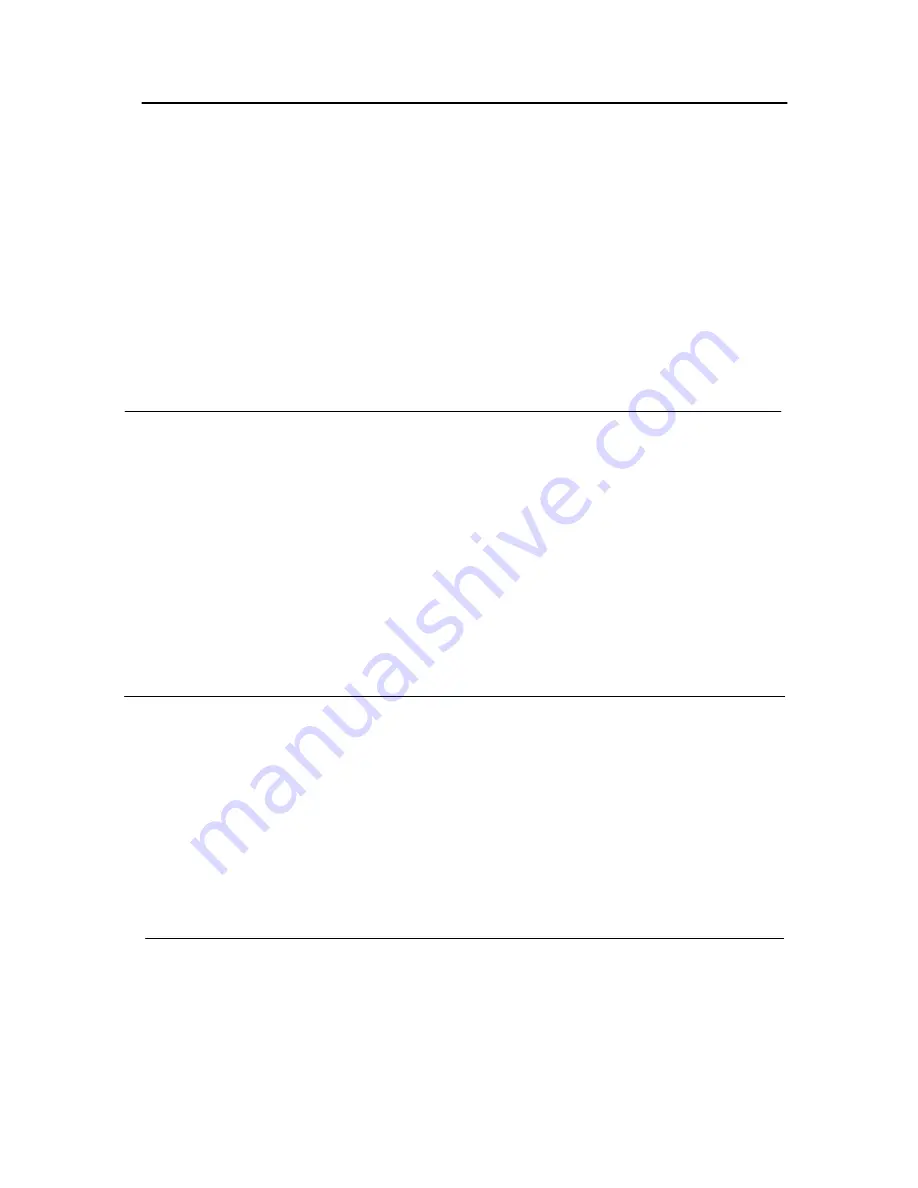
56
z
ESC D
Set horizontal tab positions
Format: ASC
Ⅱ
ESC D n1 … nk NUL
Decimal 27 68 n1 … nk 00
Hex 1B 44 n1 … nk 0
Range: 1
≤
n
≤
255
0
≤
k
≤
32
Description:
ESC D n1 … nk NUL sets a horizontal tab position to n columns from the beginning of a line,
with k indication the total number of horizontal tab positions to be set. When a left margin is set in standard
mode, the position of the left margin is the beginning of the line. A maximum of 32 tab positions can be set.
This command cancels any previous horizontal tab settings. The default tab positions are every eight characters
for the font A (12×24).
Note:
The character width is stored for standard and page modes.
Reference:
HT
z
HT
Horizontal tab
Format: ASCII HT
Decimal 9
Hex 09
Description: Moves the print position to the next horizontal tab position.
Notes: This command is ignored unless the next horizontal tab position has been set.
If the next horizontal tab position exceeds the printing area, the
printer sets the printing position to [printing
area width + 1].
Horizontal tab positions are set with ESC D.
If this command is received when the printing position is at [printing area width + 1], the printer executes
print bufferfull printing of the current line and horizontal tab processing from the beginning of the next line.
Please refer to ESC D
z
ESC SP n
Set right-side character spacing
Format: ASCII ESC SP n
Decimal 27 32 n
Hex 1B 20 n
Range: 0
≤
n
≤
255
ESC SP n sets the right-side character spacing to n
′
(horizontal or vertical motion unit). It is used to
change the spacing between characters. The default setting is n=0. When standard mode is selected, the
horizontal motion unit set by GS P is used. When page mode is selected, the vertical or horizontal motion unit
set by GS P is used for the print direction set by ESC T.
This command is effective for all characters (except for HRI characters).
z
ESC J
Print and feed paper
Format: ASC
Ⅱ
ESC J n
Decimal 27 74
n
Hex 1B 4A
n
Range: 0
≤
n
≤
255
Description:
ESC J n prints the data in the print buffer and feeds the paper n
×
(vertical or horizontal motion
unit). This command is used to temporarily feed a specific length without changing the line spacing set by other
commands. The maximum paper feed amount is 40 inches. When standard mode is selected, the vertical motion
Содержание PP7X Series
Страница 1: ...PP7X PRINTER OPERATION MANUAL Pinnacle Technology Corp ...
Страница 2: ......
Страница 17: ...14 Click Finish to finish USB driver installation Click Install ...
Страница 18: ...15 Finally click Finish to finish printer driver installation Click Finish ...
Страница 20: ...17 Select the connecting port Click it ...
Страница 25: ...22 Choose Device Manager Here you can see the connecting port ...
Страница 30: ...27 Input the printer IP address Click Next ...
Страница 31: ...28 Choose device type we suggest that you choose the standard type Click Next Click Finish ...
Страница 32: ...29 Click it ...
Страница 39: ...36 Select this item Click Next ...
Страница 40: ...37 Choose the BT device that you want to add Click Next Choose this item Set password here Click Next ...
Страница 41: ...38 Installing the BT device automatically Here shows the connecting port is COM3 Click Finish ...
Страница 43: ...40 Click Next Click Install ...
Страница 44: ...41 Click Finish ...
Страница 46: ...43 Double click it to search Double click it ...
Страница 47: ...44 Double click it Input the passkey 0000 to create paired relationship ...
Страница 76: ...DPP701ENV0 12 ...






























