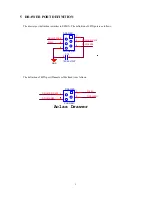8
6.2
Print Test Page
Press key ‘Feed’ and hold it, and then power on the machine at the same time, it will print a piece of Test
Page. The information of this Test Page includes the printer’s model, version, IP address (Ethernet port), ID and
the default setting of the dip switch when leave factory.
6.3
Thermal Printer Head Cleaning
The thermal printer head is probably dirty, if part of letters is not printed distinctly. Please clean the thermal
printer head by alcohol dabbed swab, otherwise heat will be hard to dissipate, which may damage the printer head.
Note: High-quality thermal paper is able to reduce possibilities of polluting the printer head, and almost
no need to clean it.
Attention: Do not touch the thermal printer head.
Thermal Printer
Head
Содержание PP7X Series
Страница 1: ...PP7X PRINTER OPERATION MANUAL Pinnacle Technology Corp ...
Страница 2: ......
Страница 17: ...14 Click Finish to finish USB driver installation Click Install ...
Страница 18: ...15 Finally click Finish to finish printer driver installation Click Finish ...
Страница 20: ...17 Select the connecting port Click it ...
Страница 25: ...22 Choose Device Manager Here you can see the connecting port ...
Страница 30: ...27 Input the printer IP address Click Next ...
Страница 31: ...28 Choose device type we suggest that you choose the standard type Click Next Click Finish ...
Страница 32: ...29 Click it ...
Страница 39: ...36 Select this item Click Next ...
Страница 40: ...37 Choose the BT device that you want to add Click Next Choose this item Set password here Click Next ...
Страница 41: ...38 Installing the BT device automatically Here shows the connecting port is COM3 Click Finish ...
Страница 43: ...40 Click Next Click Install ...
Страница 44: ...41 Click Finish ...
Страница 46: ...43 Double click it to search Double click it ...
Страница 47: ...44 Double click it Input the passkey 0000 to create paired relationship ...
Страница 76: ...DPP701ENV0 12 ...