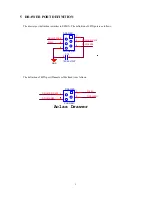10
You can change the following communication boards according to your needs. And after replacement,
please refer to the corresponding chapter according to the model.
USB port module
[Model: PP7XU]
Parallel port module
[Model: PP7XD]
433MHz wireless port module
[Model: PP7XW4]
P-tooth wireless
communication port module
[Model: PP7XW2]
BT wireless
communication port module
[Model: PP7XWB]
RS232 port module
[Model: PP7X3]
Ethernet port module
[Model: PP7XE]
Содержание PP7X Series
Страница 1: ...PP7X PRINTER OPERATION MANUAL Pinnacle Technology Corp ...
Страница 2: ......
Страница 17: ...14 Click Finish to finish USB driver installation Click Install ...
Страница 18: ...15 Finally click Finish to finish printer driver installation Click Finish ...
Страница 20: ...17 Select the connecting port Click it ...
Страница 25: ...22 Choose Device Manager Here you can see the connecting port ...
Страница 30: ...27 Input the printer IP address Click Next ...
Страница 31: ...28 Choose device type we suggest that you choose the standard type Click Next Click Finish ...
Страница 32: ...29 Click it ...
Страница 39: ...36 Select this item Click Next ...
Страница 40: ...37 Choose the BT device that you want to add Click Next Choose this item Set password here Click Next ...
Страница 41: ...38 Installing the BT device automatically Here shows the connecting port is COM3 Click Finish ...
Страница 43: ...40 Click Next Click Install ...
Страница 44: ...41 Click Finish ...
Страница 46: ...43 Double click it to search Double click it ...
Страница 47: ...44 Double click it Input the passkey 0000 to create paired relationship ...
Страница 76: ...DPP701ENV0 12 ...