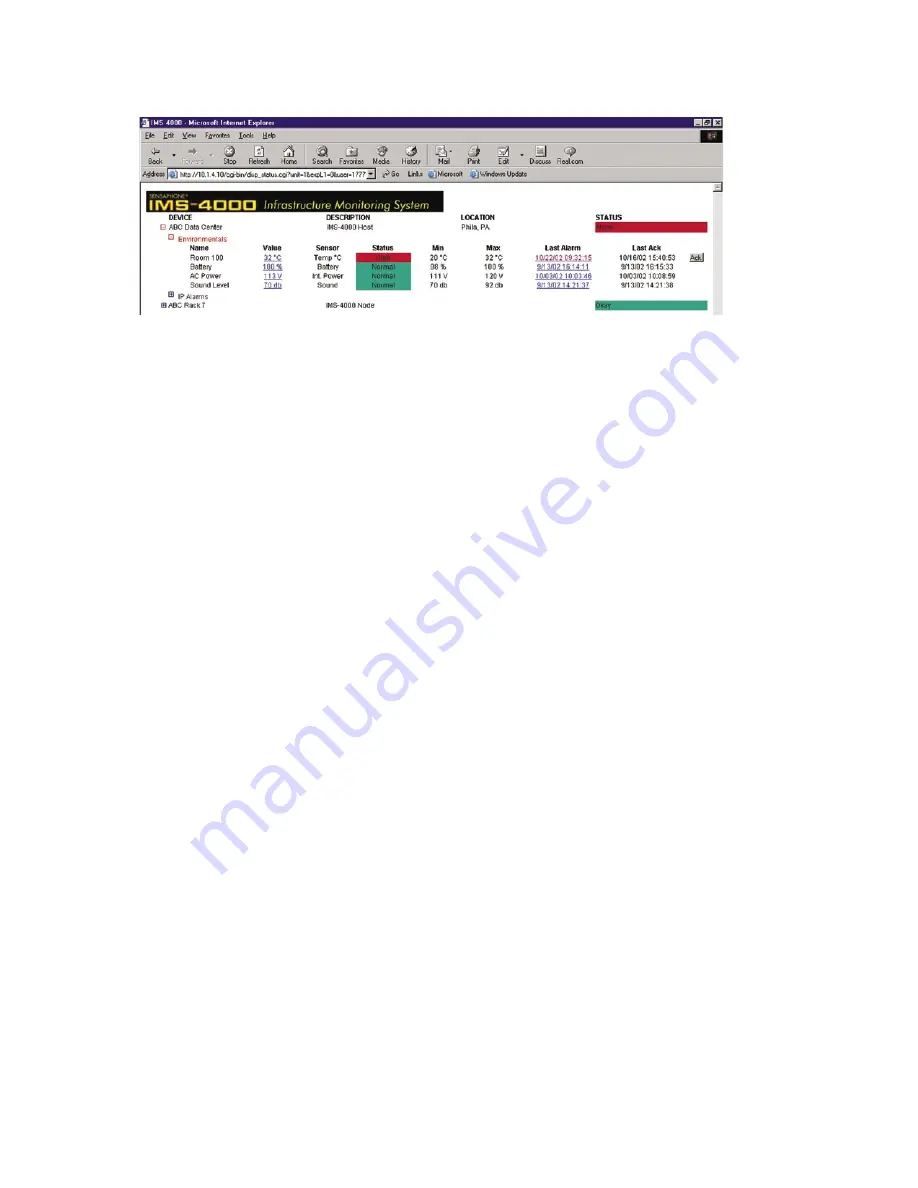
IMS-4000 Manual
86
Figure 2: Web page acknowledgment
5) By SNMP Management software.
6) By the IMS-4000 itself. If there are no
Until Acknowledge
contacts in the call list or if the
maximum number of calling rounds has been exhausted, the IMS-4000 will self-acknowledge
the alarm.
Alarm Delivery Logic
When an alarm occurs, the IMS-4000 will check for Class matches between the input or IP alarm
and the User Profiles. When matches are found, the IMS-4000 will then check to see if the asso-
ciated User Profile is enabled and then check the schedule of each of the Contacts for the pro-
file. Those Contacts that are active at the time will then be called depending on whether they
are enabled to receive Inform Only calls or receive Unacknowledged Alarm calls or both. Those
contacts enabled for Inform Only will always receive the alarm message, regardless of whether the
alarm has been acknowledged or the input or IP alarm returns to Normal. Contacts set to receive
Unacknowledged Alarms will
only
receive calls if the alarm has not been acknowledged. Note that
alarms can only be acknowledged during a voice call or by logging in via the IMS Consoleview
Software. If there are NO calls of the Unacknowledged type, then the IMS-4000 will acknowl-
edge the alarm immediately after starting the alarm delivery process. It is not recommended that
you set pager calls to Unacknowledged unless there are also voice calls being made, the reason
being that the only method of acknowledgment in this case will be to log in to the unit via the IMS
Consoleview software. Voice Contacts that are enabled for both Inform Only and Unacknowledged
will
always
receive the alarm message, but in addition will have the opportunity to acknowledge
alarms by entering their Usercode via touch-tones (if the alarm hasn’t already been acknowledged).
As long as an alarm remains unacknowledged AND it has Unacknowledged Contacts to be called,
the IMS-4000 will continue to call these contacts until an acknowledgment is received OR the max-
imum dial attempts is reached. Alarms are acknowledged during a voice call by entering the User
Code when prompted.
Sample Alarm Messages
Sample E-mail alarm message
Subject:
IMS-4000 Alarm
Date:
Thu, 28 Mar 2002 10:59:47 -0500
From:
FROM: ABC Widgets Inc.
IMS-4000 Host
Boston, MA
Содержание Sensaphone IMS-4000
Страница 1: ...IMS 4000 User s Manual Version 2 4 8 PHONETICS INC SENSAPHONE ...
Страница 44: ......
Страница 59: ......
Страница 60: ......
Страница 102: ......
Страница 106: ...IMS 4000 Manual 106 ...
Страница 135: ...Chapter 7 IMS 4000 Sensors 135 ...
Страница 146: ...IMS 4000 Manual 146 ...
Страница 148: ...IMS 4000 Manual 148 ...
Страница 158: ...IMS 4000 Manual 158 ...
Страница 159: ...159 ...
Страница 160: ...IMS 4000 Host Installation Manual 160 ...
















































