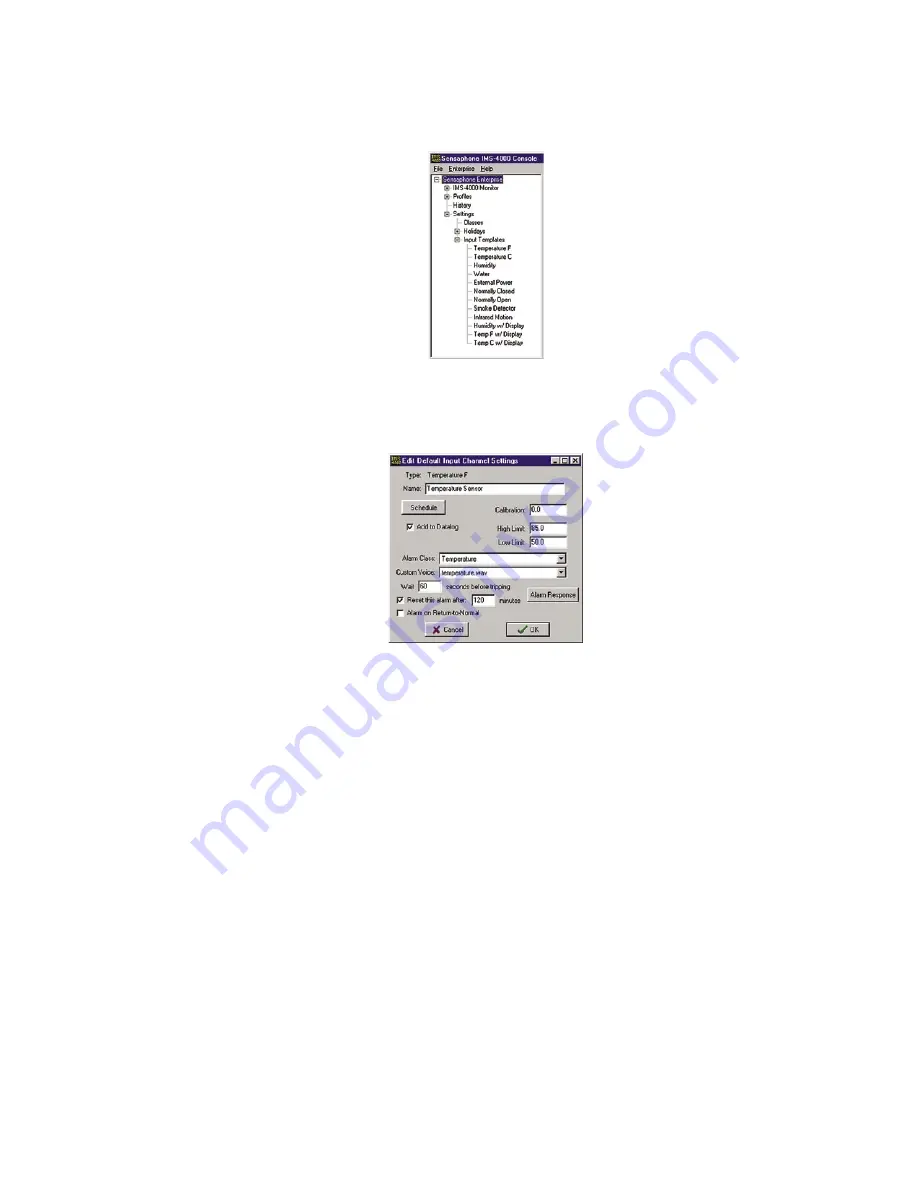
configure the
Templates
, click the plus box next to the word
Settings
to expand the options under
this heading. Next, expand the
Input Templates
. This will list all of the different sensor types.
Figure 24: Template Types
Right-click on each of the sensor names to bring up the individual
Template
programming screens.
An example is shown below.
Figure 25: Template
Chapter 2: Software
55
Содержание Sensaphone IMS-4000
Страница 1: ...IMS 4000 User s Manual Version 2 4 8 PHONETICS INC SENSAPHONE ...
Страница 44: ......
Страница 59: ......
Страница 60: ......
Страница 102: ......
Страница 106: ...IMS 4000 Manual 106 ...
Страница 135: ...Chapter 7 IMS 4000 Sensors 135 ...
Страница 146: ...IMS 4000 Manual 146 ...
Страница 148: ...IMS 4000 Manual 148 ...
Страница 158: ...IMS 4000 Manual 158 ...
Страница 159: ...159 ...
Страница 160: ...IMS 4000 Host Installation Manual 160 ...
















































