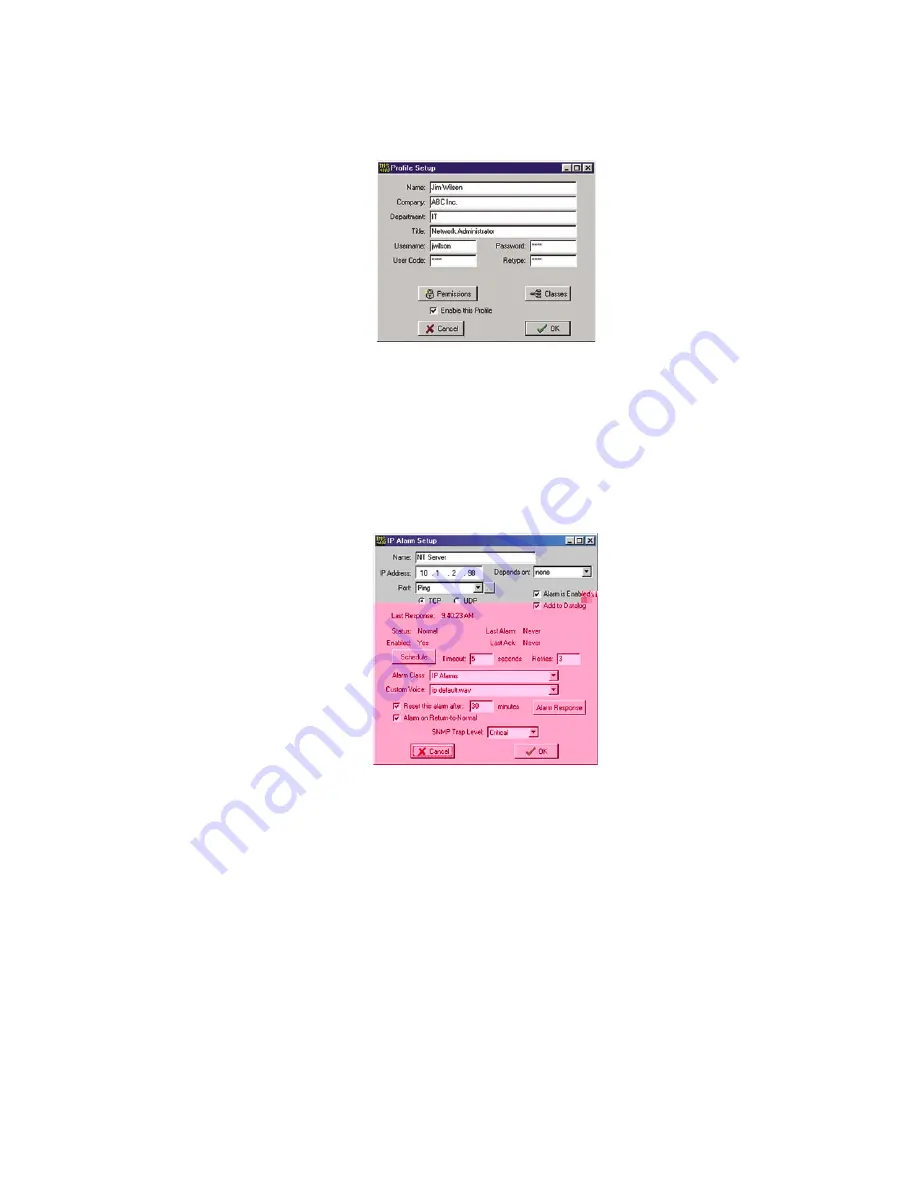
up alarm contact information, right-click on the profile name and select
Add New Contact
. You can
have up to eight contacts per user. The User Profile screen is shown below:
Figure 3: User Profile
Configure IP Alarms
Program the IP addresses for each network device you want to monitor. Expand the Host menu by
clicking the
plus
sign next to the name of your host. Next, right-click on
IP Alarms
and select
Add
New IP Alarm
. Enter the information to configure the network device you wish to monitor. Be
sure to enable the alarm. The IMS unit will ping/connect to the IP address and port you select about
once per minute. The IP Alarm programming screen is shown below:
Figure 4: IP Alarm Setup screen
Record and Assign Voice Messages
Custom voice messages can be used to identify your IMS Hosts/Nodes, PowerGates, Input sen-
sors, IP alarms, and PowerGate outlets. Voice messages must first be recorded on your computer
and then uploaded to the IMS Host. Use the CustomVoice Manager screen to record and upload
your voice messages. To access the CustomVoice Manager screen, expand the
Host
menu and select
Voice
. Note that Voice messages should be recorded at 8Khz, 8bit, mono, to keep the file size
small. See the detailed section on Recording and Uploading Voice Messages later in the manual
for more information. Voice messages are assigned to elements of your IMS unit on the respective
screens as listed below:
IMS Host Identification message - Host Unit Properties Screen
IMS Node Identification message - Node Unit Properties Screen
Input Sensor message
- Input Channel Setup Screen
IP Alarms message
- IP Alarm Setup Screen
PowerGate messages
- PowerGate Setup Screen
Chapter 2: Software
41
Содержание Sensaphone IMS-4000
Страница 1: ...IMS 4000 User s Manual Version 2 4 8 PHONETICS INC SENSAPHONE ...
Страница 44: ......
Страница 59: ......
Страница 60: ......
Страница 102: ......
Страница 106: ...IMS 4000 Manual 106 ...
Страница 135: ...Chapter 7 IMS 4000 Sensors 135 ...
Страница 146: ...IMS 4000 Manual 146 ...
Страница 148: ...IMS 4000 Manual 148 ...
Страница 158: ...IMS 4000 Manual 158 ...
Страница 159: ...159 ...
Страница 160: ...IMS 4000 Host Installation Manual 160 ...
















































