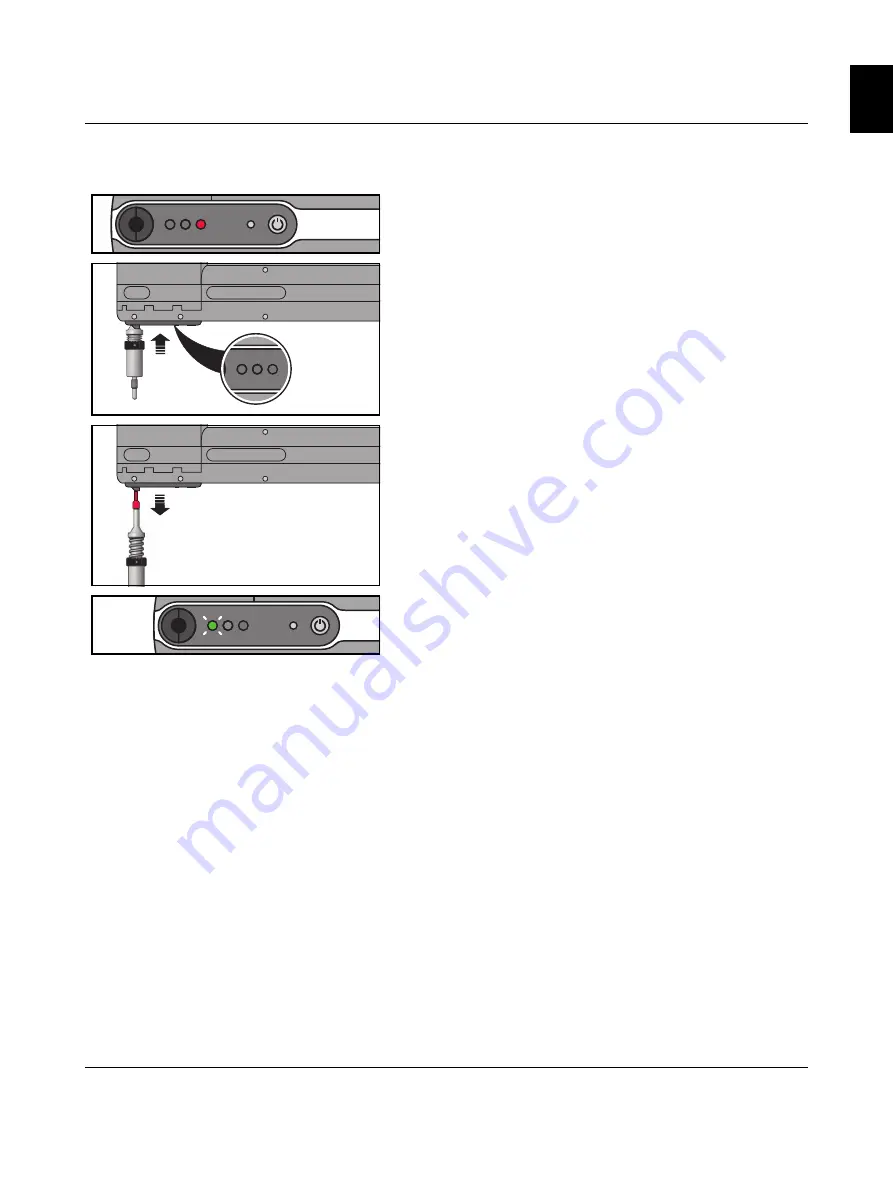
Troubleshooting
105555_en_07
PHOENIX CONTACT
21
English
3.5
Removing the ferrule
The red indicator light lights up.
Inserting the service tool in the shaft
•
Insert the service tool with the plastic side straight into the shaft
as far as it will go.
•
Press in the spring until the red indicator light goes out.
•
Carefully pull the service tool out straight.
If there is a ferrule in the crimping die, it sticks to the service
tool.
It is possible that no ferrule has been caught. The crimping tool
detects this and continues with further measures for remedying
the fault.
If the green indicator light flashes
, the crimping tool is ready.
If the yellow indicator light flashes
, no ferrule could be removed.
Follow the sequence for removing loose parts from the device (see
Содержание 1212463
Страница 2: ......
Страница 36: ...CF CRIMPHANDY 36 PHOENIX CONTACT 105555_en_07 ...
















































