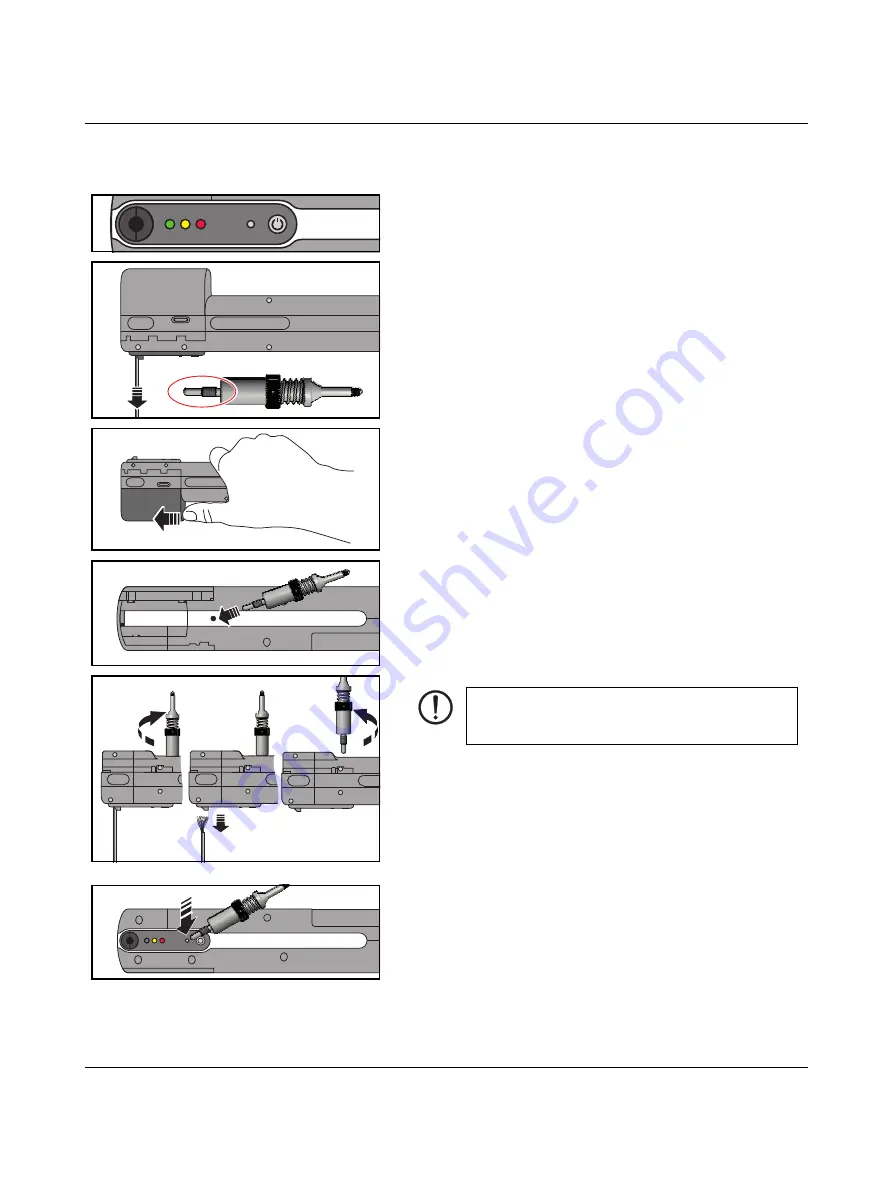
CF CRIMPHANDY
20
PHOENIX CONTACT
105555_en_07
3.4
Removing the conductor
The three indicator lights light up simultaneously.
Following crimping, the conductor cannot be removed from the
crimping tool.
•
Take the service tool from the storage case.
Removing the waste container
•
Using your thumb, slide the waste container towards the front
of the device and remove it with a downward motion.
Screwing in the service tool and removing the conductor
On the bottom of the crimping tool you will see a bore hole with an
inner thread.
•
Screw the service tool with the thread into the bore hole as far
as it will go. Make sure that the service tool is not screwed too
tight.
•
Now carefully remove the conductor from the shaft.
•
Screw out the service tool again.
•
Reattach the waste container (see Page 13).
The yellow and red indicator lights light up.
•
Press the reset button with the service tool.
If the red indicator light lights up
, follow the sequence for remov-
ing a ferrule from the shaft (see Page 21).
B
C
A
NOTE:
Under no circumstances should you press the
reset button while the service tool is screwed in. This will
damage the crimping tool.
Содержание 1212463
Страница 2: ......
Страница 36: ...CF CRIMPHANDY 36 PHOENIX CONTACT 105555_en_07 ...
















































