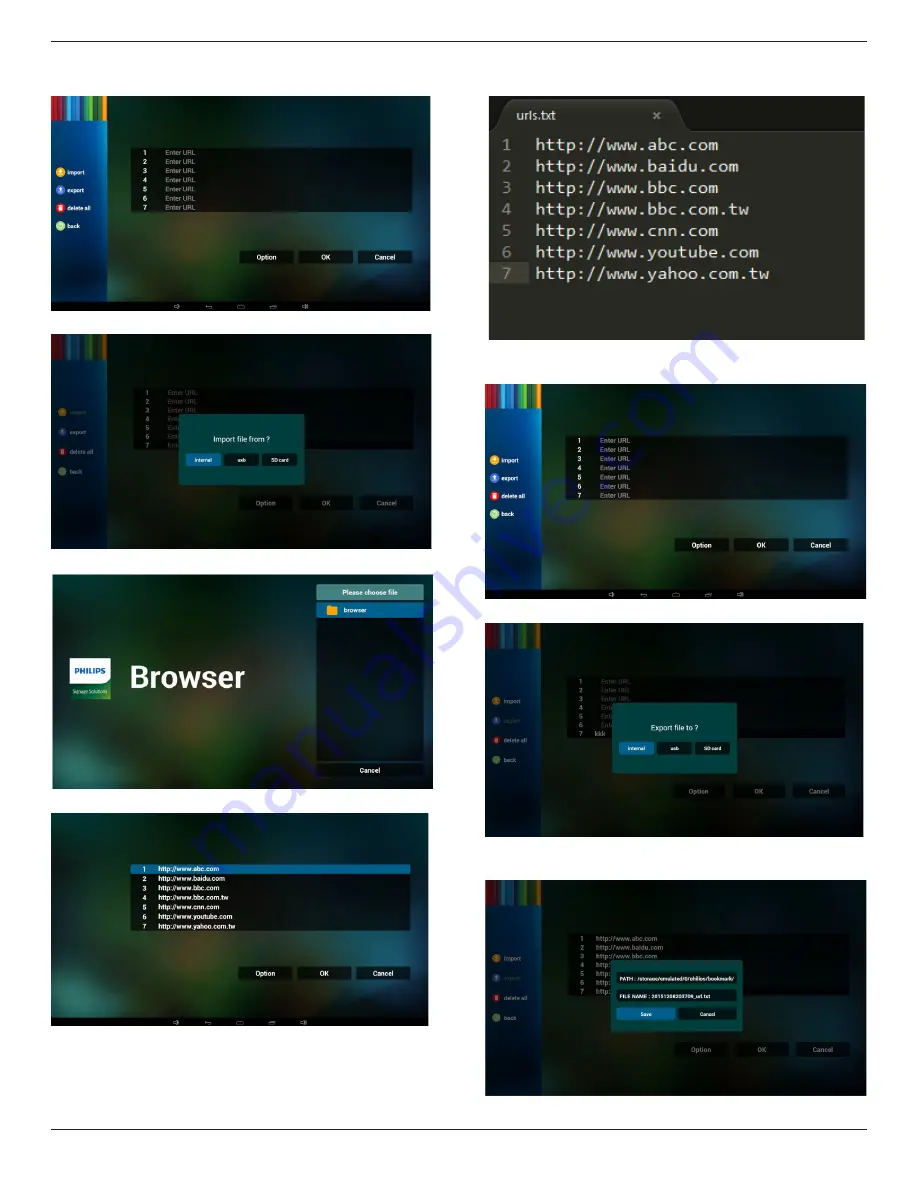
49BDL5055P
22
4.1 Import
• Click import
• Choose storage
• Choose file contains urls
• Import file and url will show on list
• File format for import
Format should be like below with file extension “txt”
4.2 Export:
• Click export
• Choose storage
• Dialog shows path file will be saved and file’s name.
Press “save” button then urls on list will be saved.
Содержание SignageSolutions 49BDL5055P
Страница 1: ...www philips com welcome 49BDL5055P V1 01 User Manual English ...
Страница 13: ...49BDL5055P xiii Step 3 ...






























