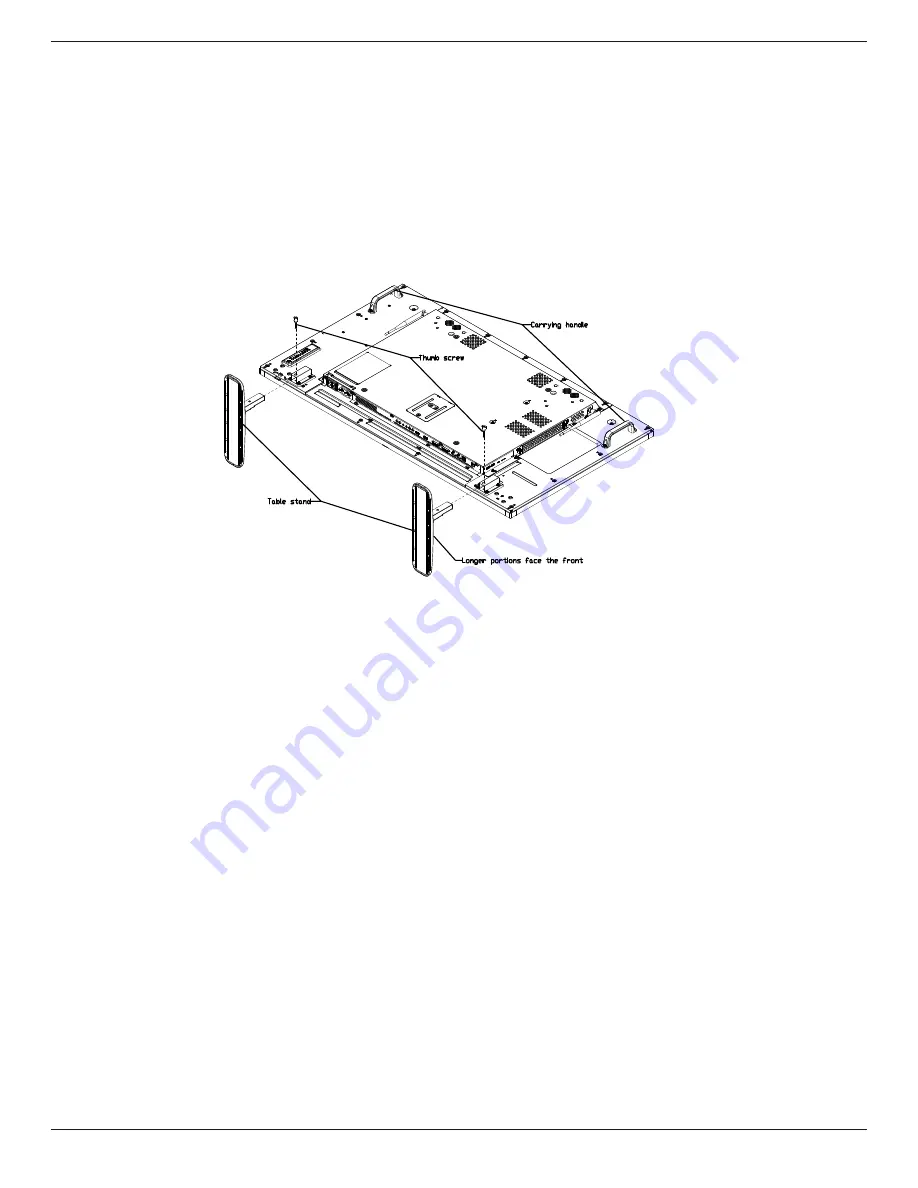
49BDL5055P
2
1.4. Installing and Removing Table Stands (optional)
To install table stands:
1. Ensure your display is powered off..
2. Spread a protective sheet on a flat surface.
3. Grab the carrying handles and place the display face-down on the protective sheet..
4. After inserting the stand in the guide block, tighten the screws on both sides of the display..
NOTE: The longer side of the stand should face the front of the display.
To remove table stands:
1. Power off the display.
2. Spread a protective sheet on a flat surface.
3. Place the display face-down on the protective sheet.
4. Remove screws using a screwdriver and place them in a safe place for reuse.
Содержание SignageSolutions 49BDL5055P
Страница 1: ...www philips com welcome 49BDL5055P V1 01 User Manual English ...
Страница 13: ...49BDL5055P xiii Step 3 ...
















































