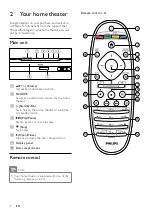1
5 Change settings
Access the setup menu
Change video settings
Change audio settings
Set up network
Set up EasyLink
Change preference settings
Change advanced settings
6 Update software
Check software version
Update software from the network
Update software from a USB
Update electronic user manual
7 Product specifications
8 Troubleshooting
Main unit
9 Index
Contents
1 Important
Product care
Disposal of your old product and batteries
3D health warning
2 Your home theater
Main unit
Remote control
3 Connect your home theater
Connect to the TV
Connect audio from TV or other devices
Connect to a computer network and the
Connect a Wi-Fi USB adapter
Connect a wireless module
4 Use your home theater
Before you start
Access the home menu
Choose your sound
Play a disc
Use Bonus View on Blu-ray
Access BD-Live on Blu-ray
Play 3D video
Play from a USB storage device
More play features for disc or USB
Play from PC (DLNA)
Browse Net TV
Play from radio
Play audio from TV or other devices
Play from an MP3 player
Play from an iPod or iPhone
Use Philips EasyLink
English
EN
Содержание HTS9520
Страница 2: ......