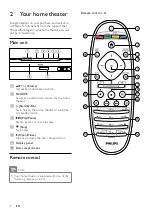6
a
(Standby-On)
•
Switches the home theater on or to
standby.
•
When EasyLink is enabled, press
and hold for at least three seconds
to switch all connected HDMI CEC
compliant devices to standby.
b
(Home)
Accesses the home menu.
c
(Disc menu)
Accesses or exits the disc menu.
d
Navigation buttons
•
Navigates menus.
•
In radio mode, press left or right to
start auto search.
e
/ (Previous/Next)
•
Skips to the previous or next track,
chapter or file.
•
In radio mode, selects a preset radio
station.
f
OK
Confirms an entry or selection.
g
(Sound options)
Accesses or exits various sound options.
h
(Options)
•
Accesses more play options during
playback.
•
In radio mode, programs radio stations.
i
(Play)
Starts or resumes play.
j
+/- (Volume)
Increases or decreases volume.
k
(Pause)
Pauses play.
l
Source buttons / Color buttons
•
Blu-ray discs: Selects tasks or options.
•
AUDIO SOURCE
: Selects an audio
input source.
•
DOCK for iPod
: Switches to Philips
Dock for iPod/iPhone.
•
RADIO
: Switches to FM radio.
•
DISC
: Switches to disc source.
m
Alphanumeric buttons
Enters values or letters (using SMS style
entry).
Remote control - B
3
4
6
7
8
9
11
12
13
14
1
2
5
15
5
16
10
18
17
EN
Содержание HTS9520
Страница 2: ......