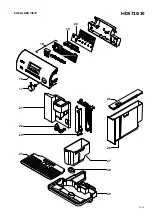HD5720/30
16-23
OTHER FAILURES
Problem description
Actions to perform
Hints/tips/solution
1.
During heating up water is
dripping from the Brewing unit.
OR
I selected hot water but the
water is leaking via the brewing
unit inside of the appliance.
• The valve construction in the (yellow
tube) thermo heater became defect.
• Check the O-rings in the brewing
unit (pos 41)
• Check the spring in the brewing unit
(pos 44)
• Check the shaft in the brewing unit.
(pos 42)
2.
Coffee is not coming out of the
spout.
• Check if the holes of the spout are not
clogged.
• Check if the mobile drawer inside the
service door is blocked and cannot swing.
• The coffee is not running out of the
brewing unit spout but is leaking through
the brewing unit.
• Clean or open the holes with a
needle.
• Check the function of the drawer and
clean it thoroughly so it can swing
again.
• Check the O-rings in the brewing
unit otherwise replace brewing unit.
3.
The coffee is not hot.
• Mostly the problem is caused by the fact
people use big not pre-heated mugs for
small amounts of Coffee.
• Increase the coffee temperature in the
menu.
• Measure the Coffee temperature see
instruction “Temperature measurement”.
• If the temperature is really too low,
descale appliance.
• Check function of NTC
• Replace coffee heater.
4.
The coffee is not creamy
enough.
• The coffee is ground too coarsely.
Turn the grinding coarseness knob one
setting anticlockwise while the mill is
grinding coffee beans.
• Check fi nes of the grinder; adjust
grinder see instruction Grinder
adjustments.
5.
The coffee is too strong.
• The coffee is ground too fi nely.
Turn the grinding coarseness knob
one setting clockwise while the mill is
grinding coffee beans.
• Change the coffee strength with the
coffee strength button
• Check fi nes of the grinder; adjust
grinder see instruction Grinder
adjustments.
6.
The coffee is too weak.
• The coffee is ground too coarsely.
Turn the grinding coarseness knob one
setting anticlockwise while the mill is
grinding the coffee beans.
• Change the coffee strength with the
coffee strength button.
• Check fi nes of the grinder; adjust
grinder see instruction Grinder
adjustments.
7.
The coffee tastes bad.
• Clean the appliance with the ‘cleaning’
function in the menu.
• Descale the appliance with the ‘descaling’
function in the menu.
• Taste is really user depended, only
cleaning, descaling and checking
of the grinder adjustment are
possibilities to check. (assumption is
that the appliance functions normal!)
8.
The water system has been
damaged due to the fact the
appliance has been stored /
transported in freeze cold.
If the water system has been frozen, most
probably the appliance is not able to make
Coffee any more.
The water cannot reach the Coffee powder
any more or water is leaking out of the
brewing unit.
The valve used in the brewing unit (yellow
tube) is mostly the part that has to be
replaced.
• Check the O-rings in the brewing
unit (pos 41)
• Check the spring in the brewing unit
(pos 44)
• Check the shaft in the brewing unit.
(pos 42)
• Check the valve (pos 43)
• Follow procedure “Empty water
system” when the appliance will be
transported in Winter time.
TROUBLE SHOOTING
= changed
Содержание HD5720/30
Страница 20: ...HD5720 30 20 23 EXPLODEDVIEW 9 10 11 12 13 15 14 1 2 4 3 5 7 8 6 ...
Страница 21: ...HD5720 30 21 23 EXPLODEDVIEW 17 16 24 25 19 20 28 29 22 21 23 27 26 18 ...
Страница 22: ...HD5720 30 22 23 EXPLODEDVIEW 47 48 49 50 31 45 34 35 36 38 39 37 32 30 31 A A 46 51 42 41 41 43 44 41 40 33 ...