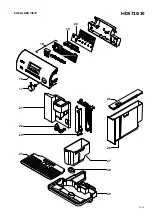HD5720/30
9-23
* When powering the Brewing heater in the system via the service test mode be warned that you not power the heater
too long, the software is not protecting the heater in this state!!
** When the Steam knob is (fully) open the Brewing heater, Valve, Pump and Grinder will not operate, close in those
steps the steam knob!!!
To leave the service/test mode unplug the appliance from the mains.
PUTTING THE APPLIANCE INTO DISPLAY TEST MODE *
(Factory Virgin mode)
MENU
OK
OFF
ON
1. Disconnect the appliance from mains.
2. Press simultaneously
and
Coffee buttons.
3. Connect the appliance to mains.
4. If above steps succeeded the display will show the following message
“DISPLAY TEST MODE”
In the display test mode it is possible to check if the menu buttons are recognized by the software.
For instance pressing the
MENU
button the display will show Button 1, if you press the
button, display will show
Button 2 pressed etc.!
If you turn the steam knob fully open the message
“KNOB IS OPEN”
appears on the display.
In this manner it is possible to check if the buttons are recognized by the software.
To leave the service/test mode unplug the appliance from the mains or wait 45 seconds without pressing any button.
When powered again the appliance must be fully installed again!
REPAIR INSTRUCTIONS
!
!
Содержание HD5720/30
Страница 20: ...HD5720 30 20 23 EXPLODEDVIEW 9 10 11 12 13 15 14 1 2 4 3 5 7 8 6 ...
Страница 21: ...HD5720 30 21 23 EXPLODEDVIEW 17 16 24 25 19 20 28 29 22 21 23 27 26 18 ...
Страница 22: ...HD5720 30 22 23 EXPLODEDVIEW 47 48 49 50 31 45 34 35 36 38 39 37 32 30 31 A A 46 51 42 41 41 43 44 41 40 33 ...