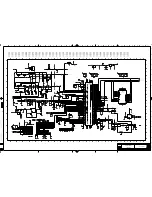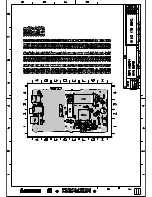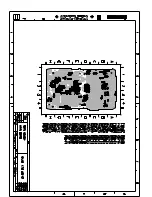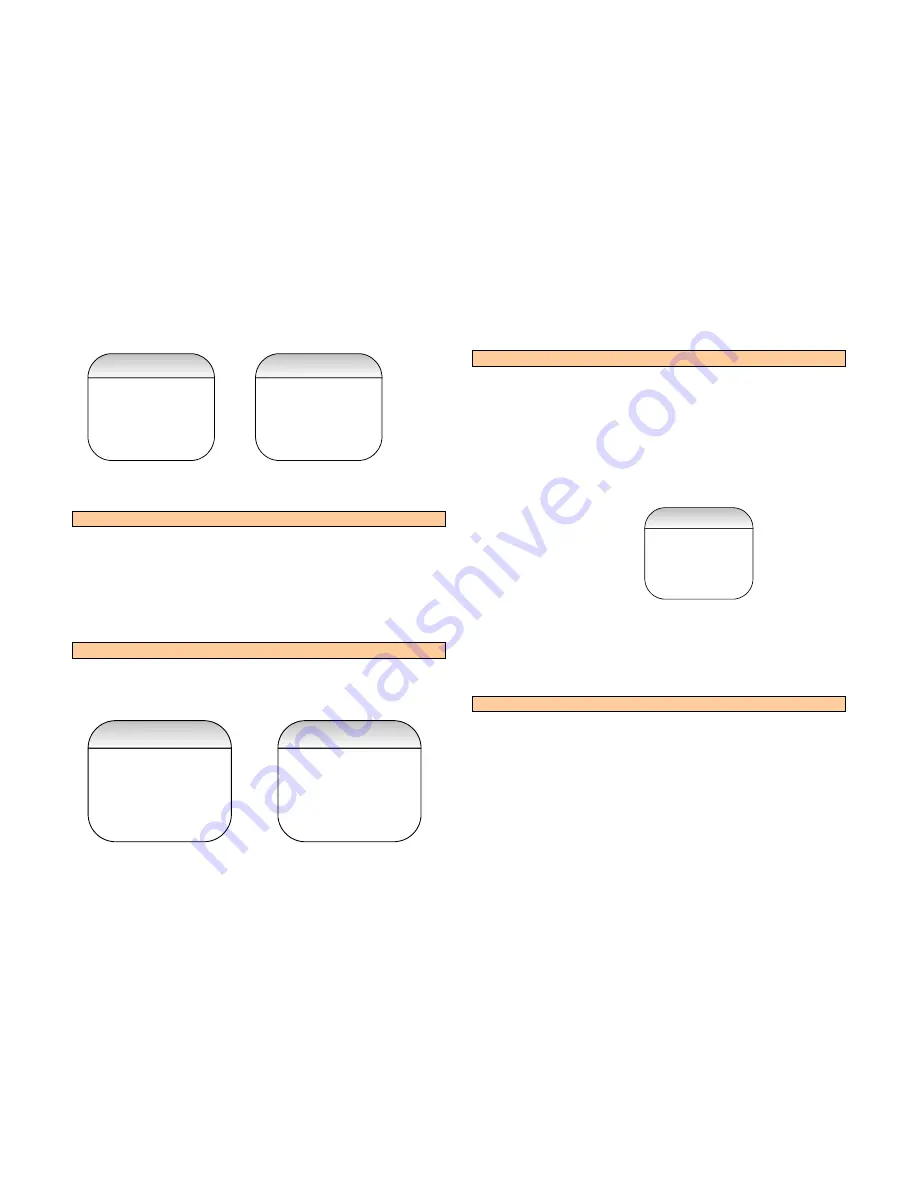
6.0 FACTORY SERVICE MODE TESTING
<HDD084 EXTERNAL RTC >
< >
<RTC under Test >
< >
<HDD084 EXTERNAL RTC >
< >
<RTC Test Ok >
< >
<HDD084 EEPROM TEST >
< >
<EEPROM under Test
>
< >
<HDD084 EEPROM TEST >
< >
<EEPROM Test Ok
>
< >
EEPROM Test
Steps
•
Scroll to “EEPROM test “using UP / Down Key
•
Press RIGHT to enter the test. “
•
If the test is successful “EEPROM TEST OK” is shown on LCD, if the
test fails “EEPROM TEST FAIL” is shown on the LCD.
•
Press LEFT to exit the test.
Verification of EEPROM Functionality
To Verify EEPROM Functionality Write a pattern 0x55aa55aa to a specific
location and read back the data to verify the data Integrity, repeat the
write/read test by pattern 0xaa55aa55.
Steps
Powering Off
•
Pressing play key for longer than 2 seconds causes system power off.
•
Release the PLAY key once “OFF” is displayed in the LCD. Note that
system is shutdown only after release of PLAY key.
•
System can be powered off while any test case is being executed.
•
System can again be powered on by pressing play key and holding for
2 seconds
Appendix I
Firmware Upgrade
Steps
•
Select the test and press right key to enter the test
•
Firmware upgrade can be done by copying a hdd084_FSM.ebn
file from a specified directory I.e. “_system” on HDD
•
The device copies the firmware image into the device
NOTE: this test should be done after initializing the HDD
< HDD084 >
< >
< POWER OFF >
< >