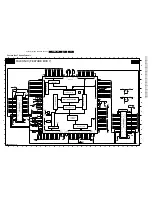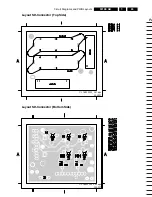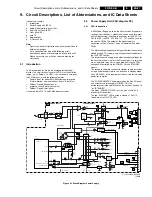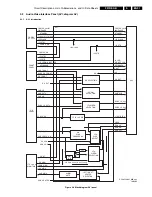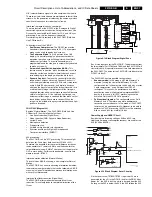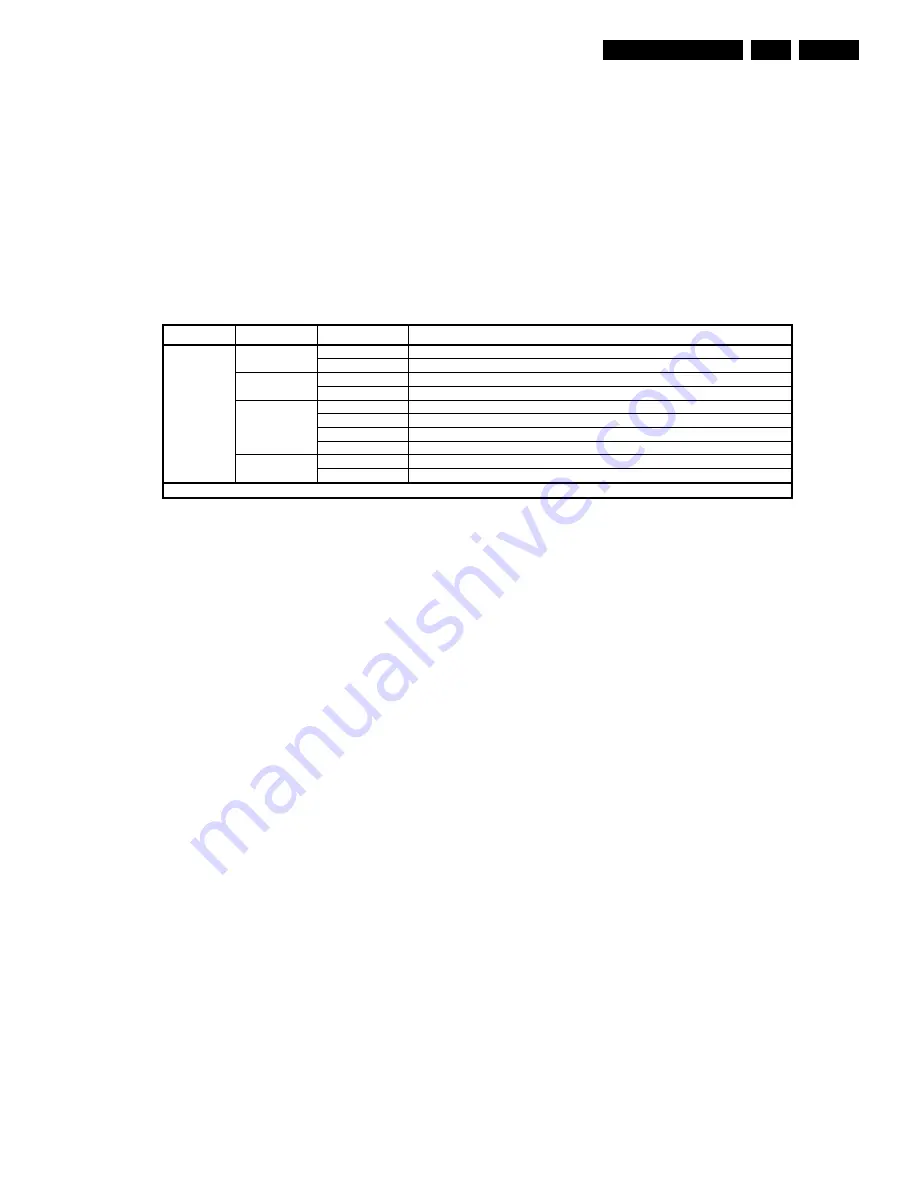
Electrical Alignments
EN 83
F21RE AB
8.
8.4
Option settings
8.4.1
Introduction
The microprocessor communicates with a large number of
(I2C) ICs in the set. To ensure good communication and make
digital diagnosis possible, the microprocessor has to know
which ICs to address. The presence or absence of specific ICs
or functions is made known by means of the option codes.
All options codes can be manipulated using both the Option
Numbers and/or the Option menu.
All hardware related options are incorporated under the
heading SERVICE OPTIONS in the SAM main menu.
All software related options are incorporated under the heading
DEALER OPTIONS in the SAM main menu.
After you have changed the option(s), save them via the
STORE OPTIONS command. The new option setting is only
active after the TV is switched OFF and ON again via the mains
switch (the EAROM is then read again).
8.4.2
Dealer Options
Select this sub-menu to set the initialisation codes (= options)
of the set via text menu's.
Figure 8-3 Dealer options overview
CL 36532021_014.eps
310303
Menu name
Subjects
Options
Physically in set
Yes
Video mute active when there is no signal detected
Picture Mute
No
Noise when there is no signal detected
Yes
TV starts up with language selection menu
Virgin Mode
No
TV does not start up with language selection menu
None
Auto Store mode disabled (not in installation menu)
PDC-VPS
Auto Store mode via ATS (Automatic Tuning System) enabled
TXT page
Auto Store mode via ACI (Automatic Channel Installation) enabled
Auto Store
Mode (for EU)
PDC-VPS-TXT
Auto Store mode via ATS or ACI enabled
FLOF
Preference to FLOF (Full Level One Features) teletext
Personal
Options
Txt Preference
(for EU)
TOP
Preference to TOP (Table Of Pages) teletext
Note:
Above overview gives the menu items for all regions (EU/AP/US). The correct settings differs per region (see Option Numbers).
Содержание F21RE
Страница 7: ...Directions for Use EN 7 F21RE AB 3 3 Directions for Use ...
Страница 8: ...Directions for Use EN 8 F21RE AB 3 ...
Страница 9: ...Directions for Use EN 9 F21RE AB 3 ...
Страница 10: ...Directions for Use EN 10 F21RE AB 3 ...
Страница 11: ...Directions for Use EN 11 F21RE AB 3 ...
Страница 12: ...Directions for Use EN 12 F21RE AB 3 ...
Страница 13: ...Directions for Use EN 13 F21RE AB 3 ...
Страница 14: ...Directions for Use EN 14 F21RE AB 3 ...
Страница 15: ...Directions for Use EN 15 F21RE AB 3 ...
Страница 16: ...Directions for Use EN 16 F21RE AB 3 ...
Страница 17: ...Directions for Use EN 17 F21RE AB 3 ...
Страница 18: ...Directions for Use EN 18 F21RE AB 3 ...
Страница 19: ...Directions for Use EN 19 F21RE AB 3 ...
Страница 20: ...Directions for Use EN 20 F21RE AB 3 ...
Страница 21: ...Directions for Use EN 21 F21RE AB 3 ...
Страница 22: ...Directions for Use EN 22 F21RE AB 3 ...
Страница 23: ...Directions for Use EN 23 F21RE AB 3 ...
Страница 24: ...Directions for Use EN 24 F21RE AB 3 ...
Страница 25: ......
Страница 114: ...Revision List EN 114 F21RE AB 11 11 Revision List First release ...