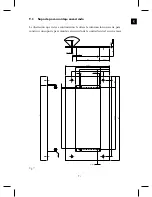10
Connecting an equalizer
Put the insertion switch
3
in position "0" and
connect the cabling
2
of the (mono) equa-
lizer
4
to the
insertion input
and
output
of
the CPSU
1
. Note: switch
3
must be in
position "1" (loop through) if the insertion
input/output is not used.
Raccordement d’un égaliseur
(mono)
Placez le commutateur d’insertion
3
en
position "0" et reliez l’égaliseur
4
à l’entrée et
à la sortie d’insertion de l’UCA
1
. Note: le
commutateur
3
doit être en position "1"
(bouclage) si l’entrée/sortie d’insertion n’est
pas utilisée.
Anschluß eines externen
Entzerrers
Schalten Sie den ‘
Einspeisungs
schalter’
3
in
Stellung "0" und verbinden Sie das Kabel
2
des
‘Mono’-Entzerrers
4
mit den
Ein-
und
Aus-
gangsbuchse an der CPSU
1
. Anmerkung:
Schalter
3
muß in Stellung "1" (Durch-
schleifung) stehen, wenn der Ein- und Ausgang
nicht für den externen Anschluß benutzt wird.
Een equalizer aansluiten
Zet
insertie
-schakelaar
3
in de stand "0" en
verbind de bekabeling
2
van de (mono)
equalizer
4
met de
insertie-ingang
en
uitgang
van de CPSU
1
. Opmerking: schakelaar
3
dient in de stand "1" (doorlussen) te staan als
de insertie-ingang/uitgang niet wordt gebruikt.
Connessione di un equalizzatore
Mettere l’interruttore di inserzione
3
nella
posizione "0" e collegare il cablaggio
2
dell’
equalizzatore (mono)
4
all’ingresso ed all’
uscita di inserzione della CPSU
1
. Nota:
l’interruttore
3
deve essere nella posizione
"1" (connessione ad anello) se l’ingresso/
l’uscita di inserzione non viene usata.
Cómo conectar un ecualizador
Ponga el interruptor de inserción
3
en
posición "0" y conecte los cables
2
del
ecualizador (mono)
4
a la entrada y salida
de inserción de la unidad central
1
. Nota: el
interruptor
3
debe estar en posición "1"
(por bucle) si no se utiliza la entrada/salida
de inserción.
2
4
Gain
Gain
Recorder
Line
Telephone
Insertion
In
Out
1
3
Fig. 14
100
Содержание CCS 800
Страница 20: ...22 ...
Страница 34: ...36 ...
Страница 48: ...50 ...
Страница 62: ...64 ...
Страница 76: ...78 ...
Страница 90: ...92 ...
Страница 91: ...10 INSTALLATION INSTALLATION INSTALLATION INSTALLATIE INSTALLAZIONE INSTALACIÓN 93 ...
Страница 100: ...102 ...
Страница 101: ...11 OPERATION FONCTIONNEMENT BETRIEB BEDIENING FUNZIONAMENTO FUNCIONAMIENTO 103 ...