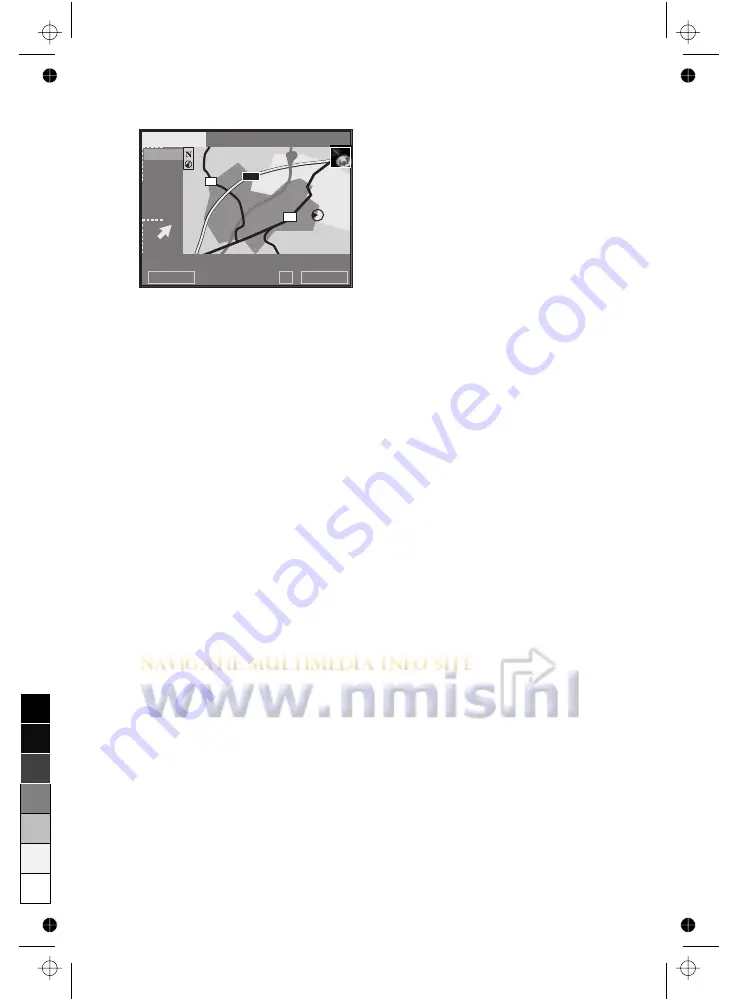
■
Guidance in partly digitized areas
In rural areas and smaller cities it is
possible that not every road is digitized
(stored on the map CD). When you leave
a digitized road, the system automatically
switches from the guidance screen to
map display with “500 m” scale.
☞
In this case drive in the direction of the calculated route (shown in white on
the map) or to a digitized road.
•
As soon as you reach a digitized road the system switches back to guidance
and plans a new route.
■
Areas with limited road attributes
In some areas not all attributes of a road are availbale on the map CD. For
example the driving direction of a one way street or the information about the
prohibition of entry of a pedestrian precinct may be missing.
If you are entering this kind of area the navigation system will show a warning.
The local traffic regulations always have priority over the advice given by the
navigation system. Always obey road signs and traffic regulations.
■
Automatic re-routing
The system automatically plans a new route within a few seconds if you don’t
wish to follow a guidance advice, you missed an advice or it is not possible to
follow it due to traffic demands.
■
Adjustment of the average speed setting
For calculation of the remaining travel time and the estimated time of arrival,
the navigation system uses the average speed of a car by default. Should the
displayed times (time of arrival or remaining travel time) differ from reality you
can adjust the average speed. This may be necessary if you want to use your
navigation system in a lorry.
For more information please read section “System information” in chapter
“System Settings”.
14 km
90
491a
491
Menu
Map
Info
21.09.1997
–>
0:16h
✱
d
Please proceed to digitized road
28
0
5
25
75
95
100
520_e_5.chp
Thu Nov 12 09:33:54 1998
Farbprofil: Deaktiviert
Komposit Standardbildschirm
Downloaded from www.nmis.nl
















































