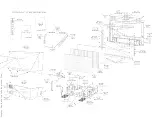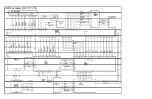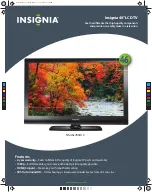the unit and enter the correct codes for the model being serviced.
Note:
Remember to curser to the
“Store Options”
level and select
“OK”
to save these changes.
Lamp Replacement Procedure
CAUTION: The light source lamp produces extreme heat. Allow a cool-down period before
touching or replacing the lamp assembly.
Note: For protection, the lamp circuit contains a “normally closed” switch. Therefore, the lamp
will not operate with the lamp access door in the open position.
Note: There are no tools required for this procedure.
To replace the lamp assembly, slide the access door on the rear of the unit to the right. Unscrew the two
silver thumbscrews holding the assembly in place. Slide the old lamp assembly out by crisping the “metal
handle” and pulling straight out. Install the replacement lamp assembly by pushing into place and
tightening the thumbscrews. Slide the Lamp access door to the left to close
. “The unit will not operate
with this door open.”
Light Engine Replacement and Focus Adjustment Procedure
CAUTION: Do not remove the three “silver” nuts and washers as these hold the Light Engine
support bracket and are critical adjustment points for focus and picture alignment.
CATUION: The Light Engine has an operating voltage of approximately 1,000 volts. Always use
caution when working in the vicinity of the Light Engine while the unit is in operation.
The LCoS Light Engine comes pre-adjusted. No adjustment for focus should be required. In rare cases,
the set may require a minor focus touch up.
Due to screw placement, to replace the Light Engine, it is necessary to remove the upper-back before
beginning the replacement. Use care with the routing of the wiring for the Customer Keypad when
replacing the upper-back. Also, note mounting direction of the Upper-back support bracket for proper
re-installation.
To remove the Light Engine, remove the three “black” T-10 Torx screws located in the vicinity of each of
the three “silver” nuts and washers. The front Torx screw is located directly beneath the 10mm wide,
white clip, located on the top front of the Light Engine housing. Re-install the Light Engine in reverse
order.
Light Engine Focus Adjustment and Alignment Procedure
To access the Focus Adjustments on the Light Engine, it will first be necessary to remove the Speaker
baffle. The baffle is removed by gently prying and pulling with the finger tips. Care should be use not to
damage the plastic retainer pins.
Содержание 55PL9524/37
Страница 10: ...Page 9 of 15 2004 08 09 ...
Страница 23: ...Display The Main Cabinet Exploded View ...
Страница 34: ......
Страница 35: ......
Страница 36: ......
Страница 37: ...IIC BUS SIGNAL DIAGRAM ...
Страница 39: ......
Страница 40: ......
Страница 41: ......
Страница 42: ......
Страница 43: ......
Страница 44: ......
Страница 45: ......
Страница 46: ......
Страница 47: ......
Страница 48: ......
Страница 49: ......
Страница 50: ......
Страница 51: ......
Страница 52: ......
Страница 53: ......
Страница 54: ......
Страница 55: ......
Страница 56: ......
Страница 57: ......
Страница 58: ......
Страница 59: ......
Страница 60: ......
Страница 61: ......
Страница 62: ......
Страница 63: ......
Страница 64: ......
Страница 65: ......
Страница 66: ......
Страница 67: ......
Страница 68: ......
Страница 69: ......
Страница 70: ......
Страница 71: ......
Страница 72: ......
Страница 73: ......
Страница 74: ......
Страница 75: ......
Страница 76: ......
Страница 77: ......
Страница 78: ......
Страница 79: ......
Страница 80: ......
Страница 81: ......
Страница 82: ......
Страница 83: ......
Страница 84: ......
Страница 86: ...Refer to the next page for Bottom Side View W INPUT POWER PANEL Top View Return to Circuit Board TOC ...
Страница 87: ... W INPUT POWER PANEL Bottom View Return to Circuit Board TOC ...
Страница 89: ... U1 MAIN POWER PANEL Bottom View Return to Circuit Board TOC ...
Страница 90: ...Refer to the next page for Bottom Side View K SYSTEM BOARD Top View Return to Circuit Board TOC ...
Страница 91: ... K SYSTEM BOARD Bottom View Return to Circuit Board TOC ...
Страница 92: ...Refer to the next page for Bottom Side View B SSB PANEL Top View Return to Circuit Board TOC ...
Страница 93: ... B SSB PANEL Bottom View Return to Circuit Board TOC ...
Страница 94: ...Refer to the next page for Bottom Side View SL SCALER PANEL Top View Return to Circuit Board TOC ...
Страница 95: ... SL SCALER PANEL Bottom View Return to Circuit Board TOC ...
Страница 96: ...Refer to the next page for Bottom Side View F DW PIP PANEL Top View Return to Circuit Board TOC ...
Страница 97: ... F DW PIP PANEL Bottom View Return to Circuit Board TOC ...
Страница 98: ...Refer to the next page for Bottom Side View CB1 3D COMB FILTER PANEL Top View Return to Circuit Board TOC ...
Страница 99: ... CB1 3D COMB FILTER PANEL Bottom View Return to Circuit Board TOC ...
Страница 100: ...Refer to the next page for Bottom Side View V REAR JACK PANEL Top View Return to Circuit Board TOC ...
Страница 101: ... V REAR JACK PANEL Bottom View Return to Circuit Board TOC ...
Страница 102: ...Refer to the next page for Bottom Side View O1 SIDE JACK PANEL Top View Return to Circuit Board TOC ...
Страница 103: ... O1 SIDE JACK PANEL Bottom View Return to Circuit Board TOC ...
Страница 104: ...Refer to the next page for Bottom Side View LS LED SENSOR PANEL Top View Return to Circuit Board TOC ...
Страница 105: ... LS LED SENSOR PANEL Bottom View Return to Circuit Board TOC ...
Страница 106: ...Refer to the next page for Bottom Side View P1 LED KEYBOARD PANEL Top View Return to Circuit Board TOC ...
Страница 107: ... P1 LED KEYBOARD PANEL Bottom View Return to Circuit Board TOC ...
Страница 108: ...Refer to the next page for Bottom Side View TS1 THERMAL SENSOR PANEL Top View Return to Circuit Board TOC ...
Страница 109: ... TS1 THERMAL SENSOR PANEL Bottom View Return to Circuit Board TOC ...
Страница 110: ...Refer to the next page for Bottom Side View AA1 AUDIO AMPLIFIER PANEL Top View Return to Circuit Board TOC ...
Страница 111: ... AA1 AUDIO AMPLIFIER PANEL Bottom View Return to Circuit Board TOC ...
Страница 112: ...Refer to the next page for Bottom Side View Return to Circuit Board TOC ...
Страница 113: ...Return to Circuit Board TOC ...
Страница 115: ... 7665 Page 1 P1 P2 P3 P4 P5 P6 P7 C1 C2 C3 C4 C5 C6 F30 F31 F32 L14 L15 L16 V31 ...
Страница 116: ... 7665 Page 2 V32 F14 I 6 L 8 V 1 V 2 V 6 V 7 V 8 V 9 V10 L1 L2 L3 L4 L5 L6 L7 L8 L9 ...
Страница 117: ... 7665 Page 3 F17 F18 F19 F20 L12 V19 V20 V21 V28 V29 V30 B51 B52 B53 B54 B55 B57 B58 B60 A15 ...
Страница 118: ... 7665 Page 4 B65 B66 B67 B74 B75 B76 F105 F111 F112 F113 F131 F132 F133 F134 F136 F137 F281 F284 F301 F306 ...
Страница 119: ... 7665 Page 5 F311 F312 F313 F351 F358 F392 F509 F523 F558 F559 F584 F595 F726 F727 F728 F778 F781 F793 F822 F825 ...
Страница 120: ... 7665 Page 6 F826 F827 F828 F855 F856 F857 F858 F21 F22 F23 F24 F25 F26 F27 L17 L18 L19 V17A V18A F1 ...
Страница 121: ... 7665 Page 7 F2 F14 F15 F16 F17 F18 V19A V20A F 3 F 4 F 5 F 6 F 7 F 8 F 9 F10 F11 F12 F13 A1 ...
Страница 122: ... 7665 Page 8 A2 A3 A4 A5 A6 A7 A8 ...
Страница 124: ...Overall Cabinet Exploded View Page 1 of 5 ...
Страница 125: ...Cabinet Detail 1 Exploded View Page 2 of 5 ...
Страница 126: ...Cabinet Detail 2 Exploded View Page 3 of 5 ...
Страница 127: ...Power Supply Assembly Exploded View Page 4 of 5 ...
Страница 128: ...Signal Assembly Exploded View Page 5 of 5 ...