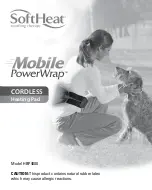10 1-800-732-2677
Operating Guide
Lay out the System
Basic Planning Tips
Design a Pet Area layout that is suitable for your yard. Create a sketch of the layout you would like to set-up in your
yard. You may want to use Google Earth to help you plan your layout. You can use a partial or full boundary.
A
full boundary
completely encircles the house and Fence Transmitter located within the house (
1A
). A full
boundary requires a minimum of 40 programmed boundary flags.
A
partial boundary
does not completely encircle the Transmitter. Partial boundaries typically have starting and
ending flags located at house corners or up against an outside wall or fence (
1B
,
1C
,
1D
). A partial boundary
requires a minimum of 10 programmed boundary flags. A partial boundary may be appropriate if:
• You want to limit the containment area to a smaller portion of the yard, such as the back yard or front yard.
• You need to avoid running your boundary parallel with buried utilities.
• Your house is so large that it cannot be completely encircled with a full boundary covering the 90 foot maximum range.
• You need to avoid violating any of the installation requirements on page 11.
The Wireless Mapping Fence can accept a maximum of 128 boundary points.
Full boundary
1A
Partial boundary: Backyard only
1B
First
Flag
Partial boundary: Front yard only,
using fence as boundary
1C
First
Flag
Partial boundary: Majority of yard,
using lake as boundary
1D
First
Flag
Step
1
Содержание PAW POINT PIF00-13651
Страница 2: ...2 1 800 732 2677 ...