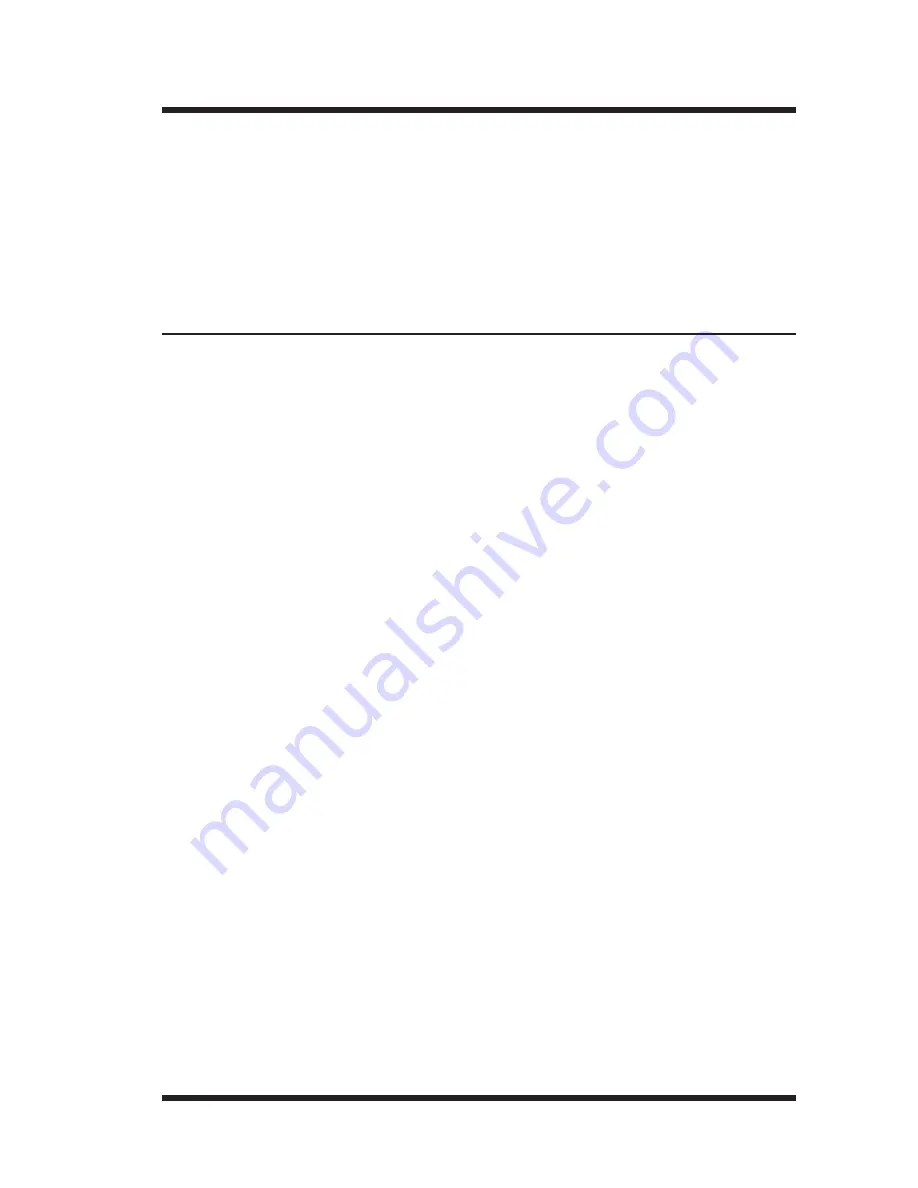
3-1
3. Quick Start Guide
This Quick Start Guide describes a simplified installation procedure for the
RPS820, RPS830, RPS1620 and RPS1630, which will allow you to
communicate with the unit in order to demonstrate basic features and check
for proper operation. In order to take full advantage of the complete range of
features offered by this unit, it is recommended to complete the remainder of
this User's Guide after performing the Quick Start Procedure.
3.1. Hardware Installation
3.1.1. Apply Power to the RPS
Refer to power rating nameplate on the RPS back panel, and then connect the
RPS unit to an appropriate power source. RPS830 and RPS1630 units should
be connected to a 100 to 120 VAC power supply, and RPS820 and RPS1620
units should be connected to a 208 to 240 VAC power supply.
CAUTION:
Make certain to review the safety precautions
listed in Section 4.1 and at the beginning of this User's Guide.
Note that RPS units feature two separate AC inputs. Connect power supply
cables to the RPS’s Circuit "A" and Circuit "B" inlets, and then connect the
cables to an appropriate power supply. The RPS1630 and RPS830 will support
up to 15 Amps maximum per power circuit, for a total load of 30 Amps. The
RPS1620 and RPS820 will support up to 10 Amps maximum per power
circuit, for a total load of 20 Amps.
Set the Main Power Switch in the ON position; the ON LED should light, and
the RDY LED should begin to flash. This indicates that the RPS is ready to
receive commands.
Содержание RPS1620
Страница 1: ...5500193 10 RPS Series RemotePowerSwitches Models Covered RPS820 RPS830 RPS1620 RPS1630 User s Guide ...
Страница 2: ......
Страница 14: ...2 6 RPS Series Remote Power Switches User s Guide ...
Страница 20: ...3 6 RPS Series Remote Power Switches User s Guide ...
Страница 24: ...4 4 RPS Series Remote Power Switches User s Guide ...
Страница 48: ...5 24 RPS Series Remote Power Switches User s Guide ...
Страница 61: ...Apx 1 A Interface Descriptions A 1 Console Port Interface Figure A 1 Console Port Interface ...
Страница 72: ...Index 4 RPS Series Remote Power Switches User s Guide ...
















































