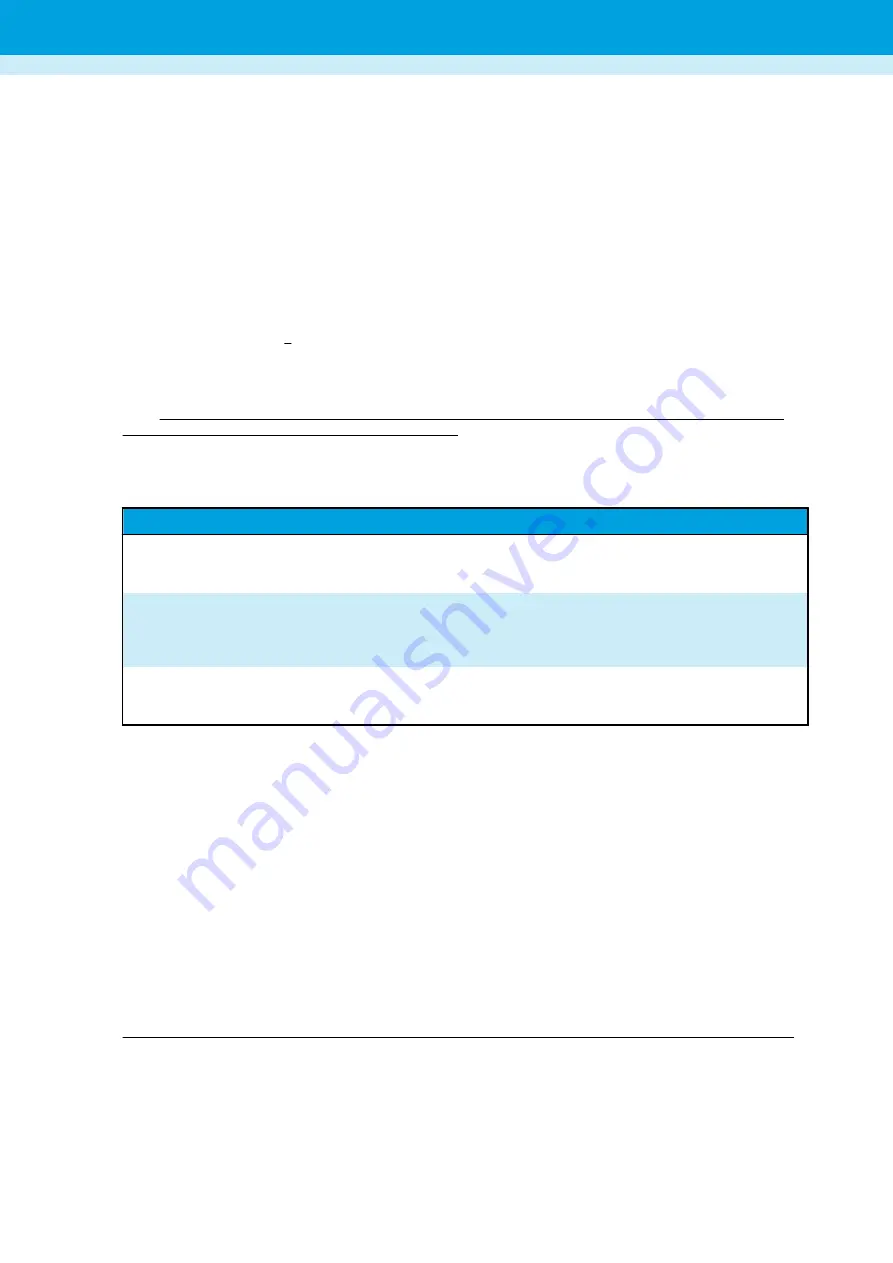
Card barcode rules
Press the
Edit
button to access the card barcode rule screen where you can edit rules that allow the software to identify
automatically the controls and calibrators based on their barcode. For PerkinElmer assays, the barcode rules have been
predefined. Here are basic instructions on how to create new barcode rules for assays in the Panthera-Puncher 9 (for
more advanced rules, please contact your local PerkinElmer representative):
• use the
^
(start digit) and
$
(end digit) marks to define a barcode that can contain only the data specified between
them.
•
\d
= any single digit from 0 to 9 and
\d{x}
where x = amount of digits
For example:
• a calibrator barcode starting with the letter C, then 6 digits for the lot information, 2 digits for the analyte ID (in this
example NTSH=01), and 5 digits of sequence ID:
^C\d{6}01\d{5}$ or ^C\d\d\d\d\d\d01\d\d\d\d\d$ can give a result such as C4564560156789
For more information on rule notation, see
Note:
Sample barcodes of type interleave 2 of 5 with less than 6 characters are no longer readable by the Panthera-
Puncher 9 camera or the optional external barcode reader.
Plate
Setting
Explanation
Plate type
Sets the type of plate used for the analyte. The list
contains all available plates. To add more plates, contact
your local PerkinElmer representative.
Fill direction
Setshow the plate is filled (by row, column or Z-pattern).
This affects the order in which the plate wells are filled
and the plate packing. Z-pattern is a pattern where two
rows are filled simultaneously.
Plate barcode rules (primary and secondary)
Sets and edits the rules for automatic identification of an
analyte from a plate barcode. See
on
page 27 for basic instructions for writing rules.
For example, if you want a rule for a plate barcode containing a leading zero, then six digits of lot information, one digit
for analyte ID (in this example NTSH = 1), four digits of sequence ID, you can set up the following rule:
• ^0\d{6}1\d{4}$
or
• ^0\d\d\d\d\d\d1\d\d\d\d$
both of which could give a result such as 075375319519
For more information on rule notation, see
Exporting
In this area you can select the export file type (
Default file type
) and path (
Default file path
). You can also enable/
disable the automatic creation of export files by toggling the
Export automation
switch. Unless you have a good
reason to disable this, it is strongly advised to keep it enabled.
There are three different export file types: SPW (single plate worklist), Panthera XML, and Panthera configurable XML.
When you choose the
Panthera SPW
export format, you get two export files: plcodes.txt and analyte.Wxx. The
plcodes.txt describes the relation between the plate barcode and the name of the file containing the plate data. The
analyte.Wxx file is named after the analyte, and its extension is a W followed by running numbers. The plate file
contains the control sample and specimen sample IDs. Each ID is written on its own line, and sorted in the order
A1->A12->B1->B12 etc. The SPW file does not contain calibrator information and it can contain two different plate maps,
one with calibrators and one without (indicated by _ in the name of the file). If needed, contact your local PerkinElmer
representative for customizations such as omitting the control wells from the list or setting up an environment where
Panthera-Puncher
™
9 User Manual
Settings
27
Содержание Panthera-Puncher 9
Страница 1: ...2081 0010 USER MANUAL Panthera Puncher 9 Software version 1 8 Dried Blood Spot Punching Device...
Страница 2: ......
Страница 40: ...36...
Страница 41: ......


























