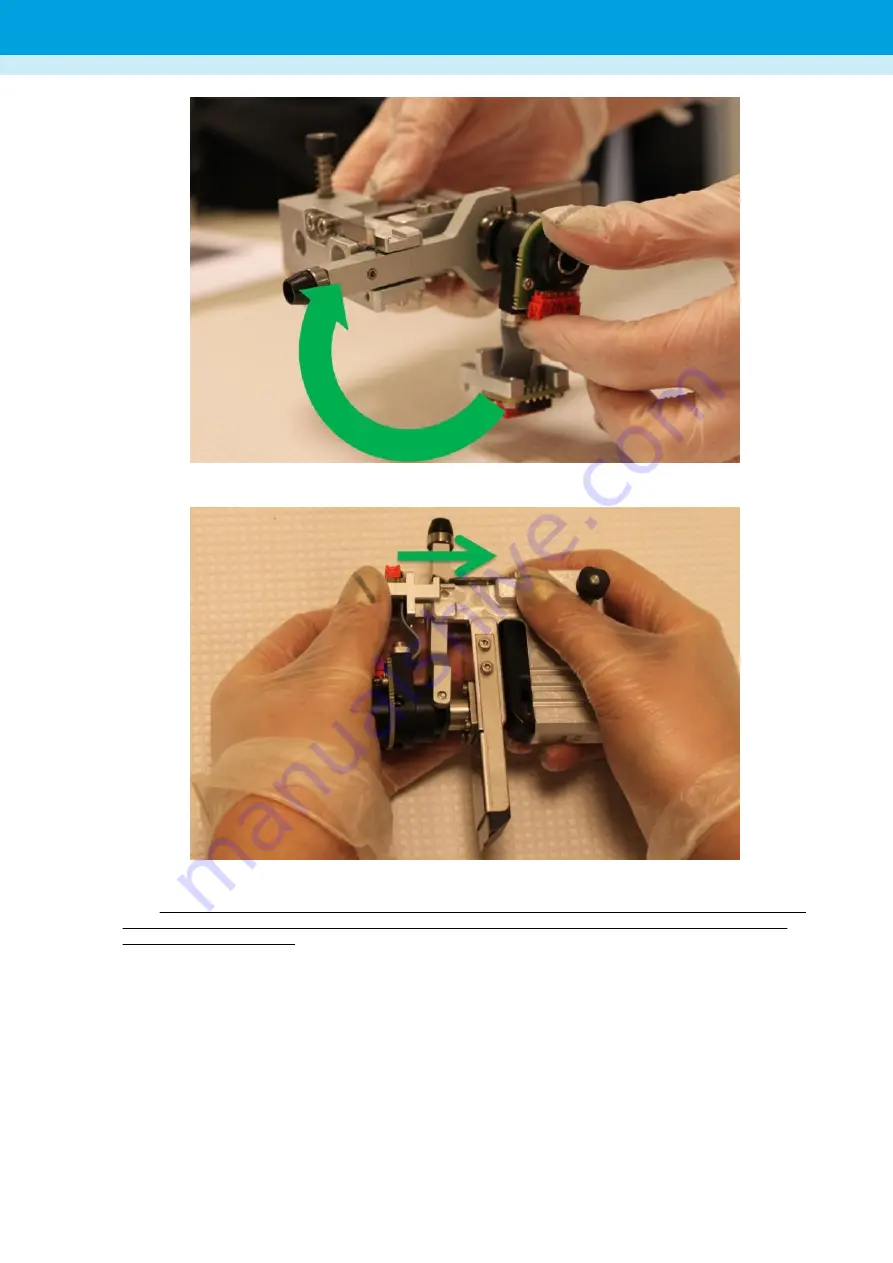
Place the detector connector back in position by pushing open the holder and adjusting the detector's notch with the
frame pin.
Once this is done slide the punch back into position and replace the punch head into the instrument.
Note:
On occasion, when inserting the punch head back to the instrument after the daily punch head maintenance, the
Panthera software presents a
Skip
button instead of the usual
Next
button. To fix this, remove the punch head from
the instrument and reinsert it.
Panthera-Puncher
™
9 User Manual
Maintenance and shutdown
22
Содержание Panthera-Puncher 9
Страница 1: ...2081 0010 USER MANUAL Panthera Puncher 9 Software version 1 8 Dried Blood Spot Punching Device...
Страница 2: ......
Страница 40: ...36...
Страница 41: ......
















































