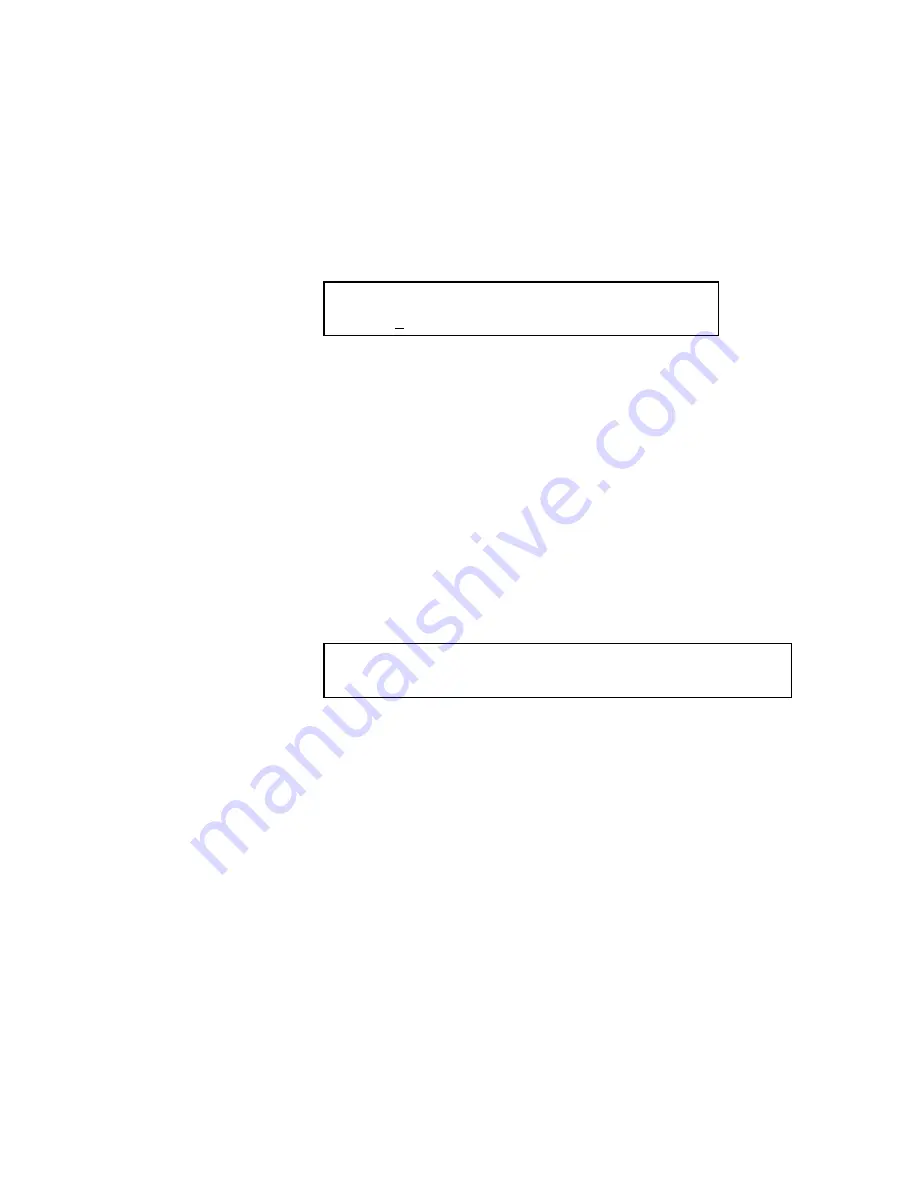
Operation
77
Pressing the
V
key enables you to advance to the emission wavelength setting without changing
the excitation wavelength.
Then, the cursor moves to Em.
3.
Set an emission wavelength (Em).
<Em wavelength setting screen>
Ex
Em
(250 - 900.0) nm
250 350
Press numeric keys (to input 2 5 0 to 9 0 0) and then ENT key.
This wavelength is settable within a range from 250 to 900 nm in increments of 1 nm.
Default value: 350
For canceling the input emission wavelength value, press the ESC key or
V
key. The 1st monitor
screen returns.
Pressing the
U
key enables you to return to the excitation wavelength setting without changing
the emission wavelength.
4.
Wavelength setting is now completed and the 1st monitor screen returns.
At Ex and Em, the set values are indicated.
<1st monitor screen>
TIME Ex
Em FL PROG LAMP [I]
0.0 250 350 0.0 1
Xe
Setting the Utility
The following conditions can be set by the UTILITY key.
•
OFFSET
•
TIME CONSTANT
•
USE PROG (whether to use time program or not)
•
PMT VOLT (photomultiplier voltage)
•
OTHERS
1.
Setting the OFFSET
The OFFSET is a set input signal amount that is added to the actually measured value for output.
a.
Press the UTLTY key.
b.
The following display will be presented.
<Utility initial screen>
Содержание 200A Series
Страница 1: ...SERIES 200A FLUORESCENCE DETECTOR User s Guide LIQUID CHROMATOGRAPHY ...
Страница 5: ...Introduction ...
Страница 6: ......
Страница 15: ...Safety Practices ...
Страница 16: ......
Страница 17: ......
Страница 33: ...Safety Practices 33 Figure 2 2 Overview of the warning labels on the front of the instrument ...
Страница 34: ...34 Series 200a Fi User s Guide Figure 2 3 Detail of the warning labels on the front of the instrument ...
Страница 35: ...System Description 35 System Description ...
Страница 36: ...36 Series 200a Fi User s Guide ...
Страница 55: ...Installation 55 Installation ...
Страница 56: ...56 Series 200a Fi User s Guide ...
Страница 66: ...66 Series 200a Fi User s Guide ...
Страница 67: ...Operation 67 Operation ...
Страница 68: ...68 Series 200a Fi User s Guide ...
Страница 117: ...Maintenance 117 Maintenance ...
Страница 118: ...118 Series 200a Fl User s Guide ...
Страница 148: ...148 Series 200a Fl User s Guide Fig 6 18 The Xenon Lamp Fig 6 19 Orientation of Lamp Bulb Protrusion ...
Страница 154: ...154 Series 200a Fl User s Guide ...
Страница 155: ...Troubleshooting ...
Страница 156: ...156 ...
Страница 162: ...162 Series 200a Fl User s Guide ...
Страница 163: ...Appendix 163 Appendix ...
Страница 164: ...164 Series 200a Fl User s Guide ...
Страница 170: ...170 Series 200a Fl User s Guide ...






























