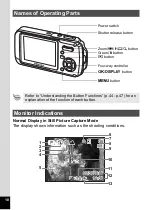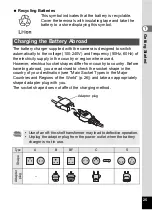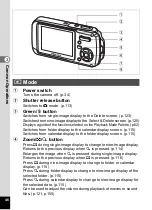32
1
Gettin
g
Sta
rte
d
Choose the appropriate number of recorded pixels and quality level for
still pictures on the [
A
Rec.Mode] menu.
Recorded Pixels, Quality Level and Image Storage Capacity
(Approximate numbers of pictures)
• The above figures may vary depending on the subject, shooting conditions,
shooting mode and SD Memory Card, etc.
•
V
(1280×960) can only be set for recorded pixels when
R
mode is set.
Choose the recorded pixels, quality level and frame rate (number of
frames per second) according to how you intend to use the movies you
have taken.
The higher the number of recorded pixels and quality level, the clearer
the details, but the bigger the file size.
The more frames per second, the better the quality of the movie, but the
bigger the file size.
Choose the appropriate number of recorded pixels, quality level and
frame rate in [Movie] on the [
A
Rec.Mode] menu.
C
(Best)
D
(Better)
E
(Good)
Built-in
Memory
128 MB
Built-in
Memory
128 MB
Built-in
Memory
128 MB
P
2816×2112 3 pictures 41 pictures 7 pictures 83 pictures 10 pictures 124 pictures
f
2560×1920 4 pictures 49 pictures 8 pictures 95 pictures 11 pictures 137 pictures
g
2304×1728 5 pictures 62 pictures 10 pictures 124 pictures 15 pictures 178 pictures
h
2048×1536 6 pictures 77 pictures 13 pictures 153 pictures 19 pictures 223 pictures
i
1600×1200 10 pictures 124 pictures 17 pictures 206 pictures 26 pictures 301 pictures
V
1280× 960 13 pictures 153 pictures 23 pictures 270 pictures 32 pictures 373 pictures
l
1024× 768 21 pictures 244 pictures 35 pictures 412 pictures 45 pictures 522 pictures
m
640× 480 42 pictures 489 pictures 61 pictures 712 pictures 84 pictures 979 pictures
Recorded Pixels, Quality Level and Frame Rate of
Movies
Selecting the Recorded Pixels for Movies
Содержание 19033 - Optio W10 Digital Camera
Страница 204: ...202 9 Appendix W Waterproof and dustproof 5 72 White Balance 92 World Time 165 Z Zoom button 44 46 Zoom xw 80 ...
Страница 205: ...Memo ...
Страница 206: ...Memo ...
Страница 207: ...Memo ...