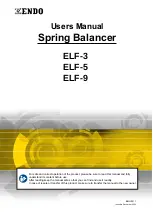Change between grams and oz.
Press F and a + and a– button, the display shows:
Press button b + or b– to change between grams
and oz
Press a + to save the information and end.
Setting the protective hood
Press the F and C buttons, press the b + or b–
button to change the protective hood setting. The
selection refers to activation of automatic start
when the protective hood is closed. This is shown
in the display On = on, Off = off. Press a + to save
the information and exit.
Other function settings
Choose the minimum weight in grams
Press the STOP and C buttons, to change, press the
b + or b– button to select the value of the minimum
displayed weight, 5, 10 or 15g (select 5 and the
minimum weight of the display will be 5 grams).
When you have selected the minimum gram value,
the display shows 0 when the weight is less than
what you have determined. If you press FIN, the
display shows the actual unbalanced weight. Press
a + to save the information and move on.
Warning sound on or off
Here you can choose whether to turn off or on the
speaker that makes the warning sound. Press a +
and select with the b + or b– button to switch the
speaker on or off. Press a + to save the information
and continue.
Brightness in the display
Here you can select the brightness of the display
numbers. Press a + and select with button b + or
b– to increase or decrease the brightness. Press a
+ to save the information and continue.
Inch/mm
As a unit of measurement for rims, inches are most
common. If desired, the unit for the system can
be set to mm. The default setting of the system is
INCH.
The setting will not remain after shutdown. Press
[a +] to start. When the right side shows ON, the
unit is INCH when OFF is displayed, the unit is MM.
Press [b +] or [b-] to toggle between ON and OFF.
Press [a +] to save the setting and exit.
Self-test function
This function checks the machine’s signal sensor
and provides an analysis of the machine’s status
and functions in the event of a troubleshooting.
Press the F button and FINE to turn on all LED
indicators. Press C to cancel, then the display
shows a sensor position control. Press C to cancel.
With this function, the sensor, main shaft and
motherboard can be controlled. Turn the main
shaft slowly, the right display shows the position,
clockwise rotation and the value increases.
Counterclockwise, the value decreases, the
correct value change between 0 to 63. Press the
ALU button, to continue checking the distance
sensor. Press C to exit.
Check the pressure sensor and the signal
With this function, the pressure sensor, the
motherboard and the sound can be controlled.
Gently push and pull on the main shaft, the value in
the right and left display increases and decreases.
Press the ALU button to activate the sensor signal.
Press C or ALU to exit.
Содержание 506799
Страница 1: ...Automatic wheel balancer U 800 D ckbalanseringsmaskin U 800 Item No 506799...
Страница 12: ...Reservdelslista...
Страница 13: ......
Страница 14: ......
Страница 16: ...Funktionsdiagram...
Страница 17: ...Blockschema...
Страница 18: ......
Страница 29: ...Spare parts list...
Страница 30: ......
Страница 31: ......
Страница 33: ...Function diagram...
Страница 34: ......
Страница 35: ......
Страница 36: ...Verktygsboden Erfilux AB K llb cksrydsgatan 1 SE 507 42 Bor s Verktygsboden Bor s Sweden 0120504 03...