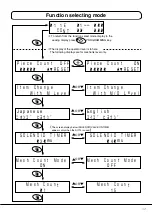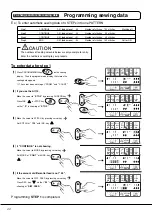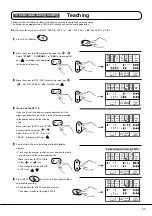CUTTER
CUTTER カッター
カッター
PAT. CORRECT
PAT. CORRECT 工程補正
工程補正
設 定
設 定
TEACHING
TEACHING
INPUT
INPUT
ティーチング
ティーチング
FUNCTION
FUNCTION
機能選択
機能選択
PROGRAM
PROGRAM
プログラム
プログラム
生地検出
生地検出
SENSOR
SENSOR
回転検出
回転検出
CURSOR
CURSOR
カーソル
カーソル
増
増
INC.
INC.
減
減
DEC.
DEC.
PRGM
品番
PRGM
品番
PATTERN
工程
PATTERN
工程
STEP
ステップ
STEP
ステップ
STITCH
針数
STITCH
針数
MODE モード
MODE モード
CODE
コード
CODE
コード
CUTTER
カッター
CUTTER
カッター
MACHINE RUN
MACHINE RUN
COUNTカウント
COUNTカウント
DIFF. FEED
差動送り量
DIFF. FEED
差動送り量
STOP
ストップ
STOP
ストップ
STOP
STOP ストップ
ストップ
SEWING ADJUST
SEWING ADJUST
調子出し
調子出し
E
1
1
1
゙
ー ー
ケ イ
ク
ソ
0
0
0
0
0
0
0
0
0
0
1
LCD (Liquid Crystal Display) screen
Displays various information.
※
When you turn on the computer for the first time, select a
language to be used in the screen, Japanese or English.
(Refer to page 19.)
2
PROGRAMMING key
To go into PROGRAMMING mode or call up the sewing
display.
3
FUNCTION key
To call up each function ("Manual Ordering Sewing", "Item
Change With M Level", "Item Change With M/O Level",
"Japanese", "English", "Mesh Count Mode ON" or "Mesh
Count OFF").
4
TEACHING key
To enter the sewing data while performing a sewing
operation.
5
INPUT key
To store the sewing data entered during teaching.
6
INC. key
To increase a number in data.
To select Japanese/English, Manual/Auto, ON/OFF, etc.
7
DEC. key
To decrease a number in data.
To select Japanese/English, Manual/Auto, ON/OFF, etc.
8
CURSOR key (left)
To move the cursor on the screen to the left (only when the
cursor is shown on the screen).
9
CURSOR key (right)
To move the cursor on the screen to the right (only when the
cursor is shown on the screen).
10
STOP key (
If you use the AI 110)
To set the machine stop position according to the sewing
application.
11
CUTTER key (
If you use the AI 110)
To set data, or get the cutter activated at your option while
the machine is at a stop (if you press this key while sewing in
process, the cutter will not be activated.).
12
PAT. CORRECT key
To go back to a previous operation (PATTERN) during
sewing.
13
SEWING ADJUST key
To adjust the machine after replacing the needle and/or
threading the machine.
Description of AI console box