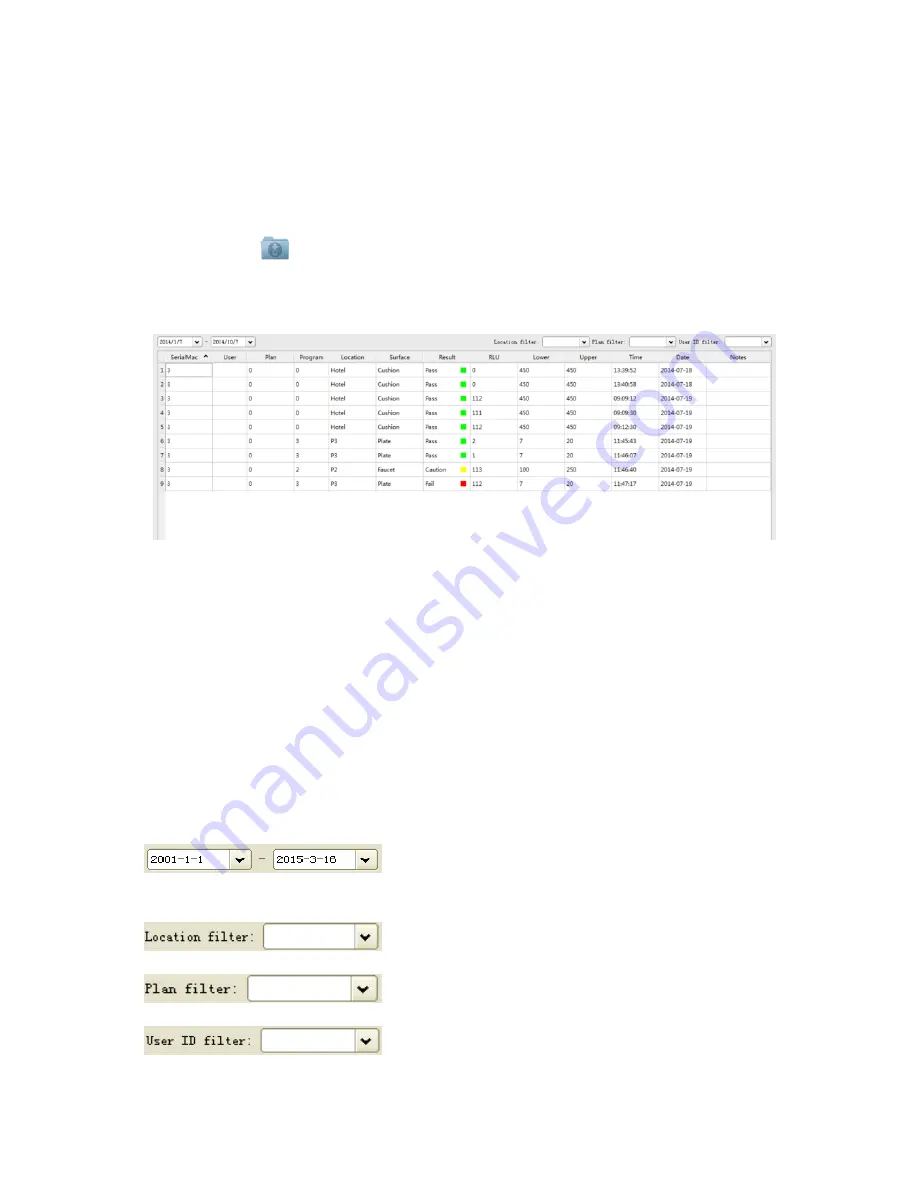
62
11.3
Record
11.3.1
Description
Click the <
Record> from the function options on the main
interface, the software will directly enter the record interface as
shown in figure 11.2.
Fig 11.2 Record
After the device is successfully connected to the software, and data
synchronization is completed, the test record will be displayed in
the record management section to display detailed record
information.
Users could edit, delete, export and generate the statistical report
based on the test records, and also analyze these data by time,
location, user or schedule.
Filter the displayed options
Users could select the records within a
certain period of time.
Displays the record of a certain location
Displays the record of a certain schedule
Displays the records of a certain user











































